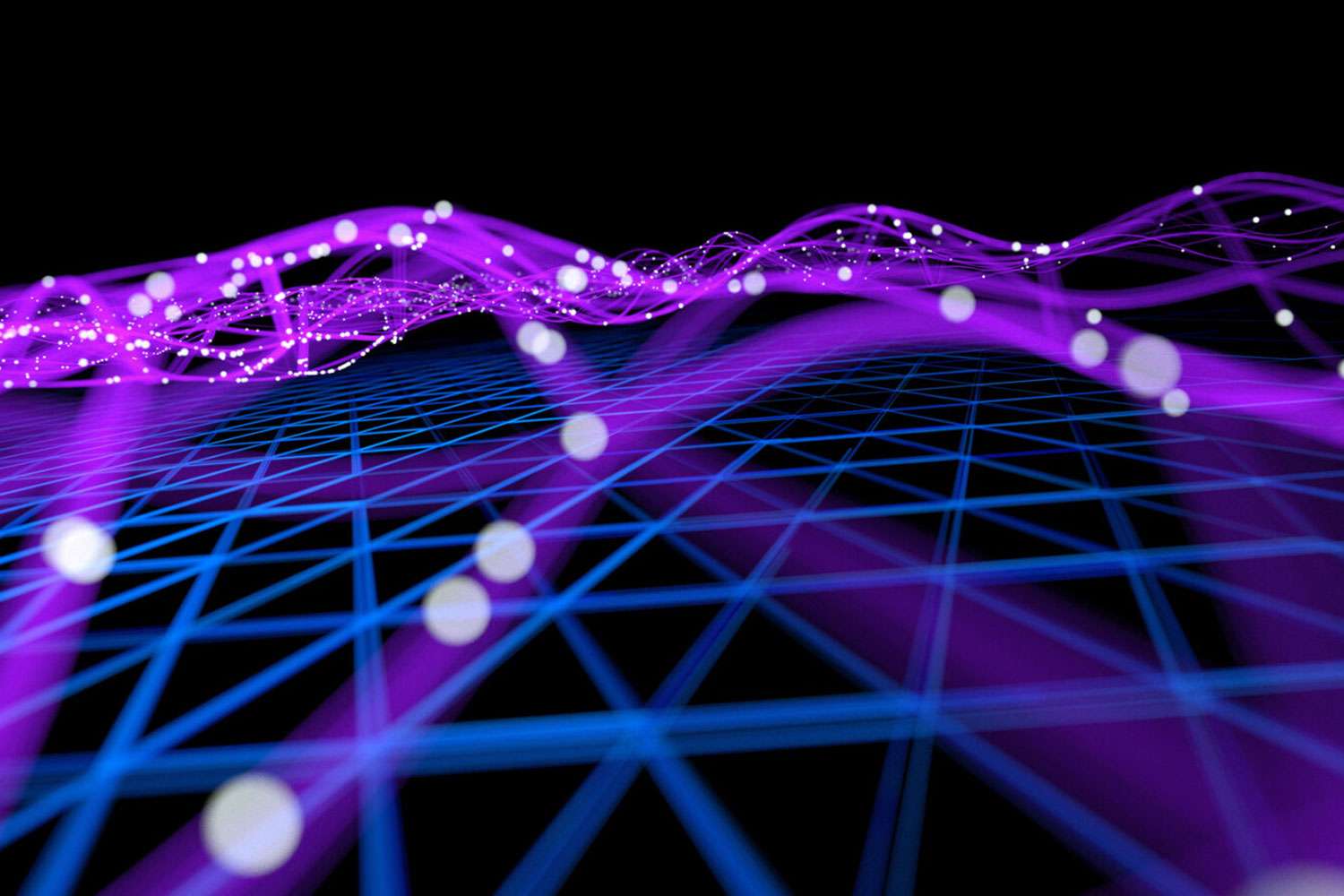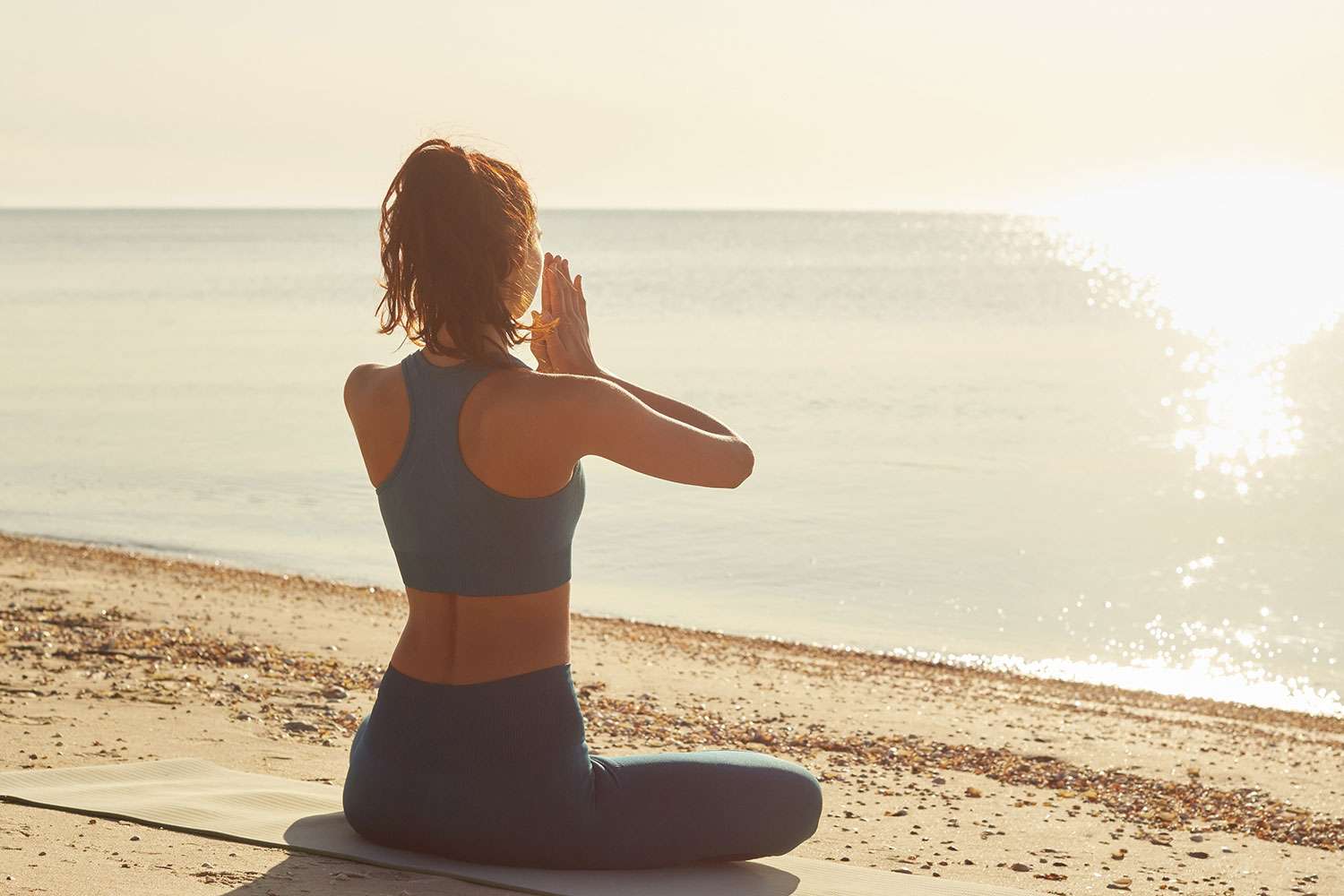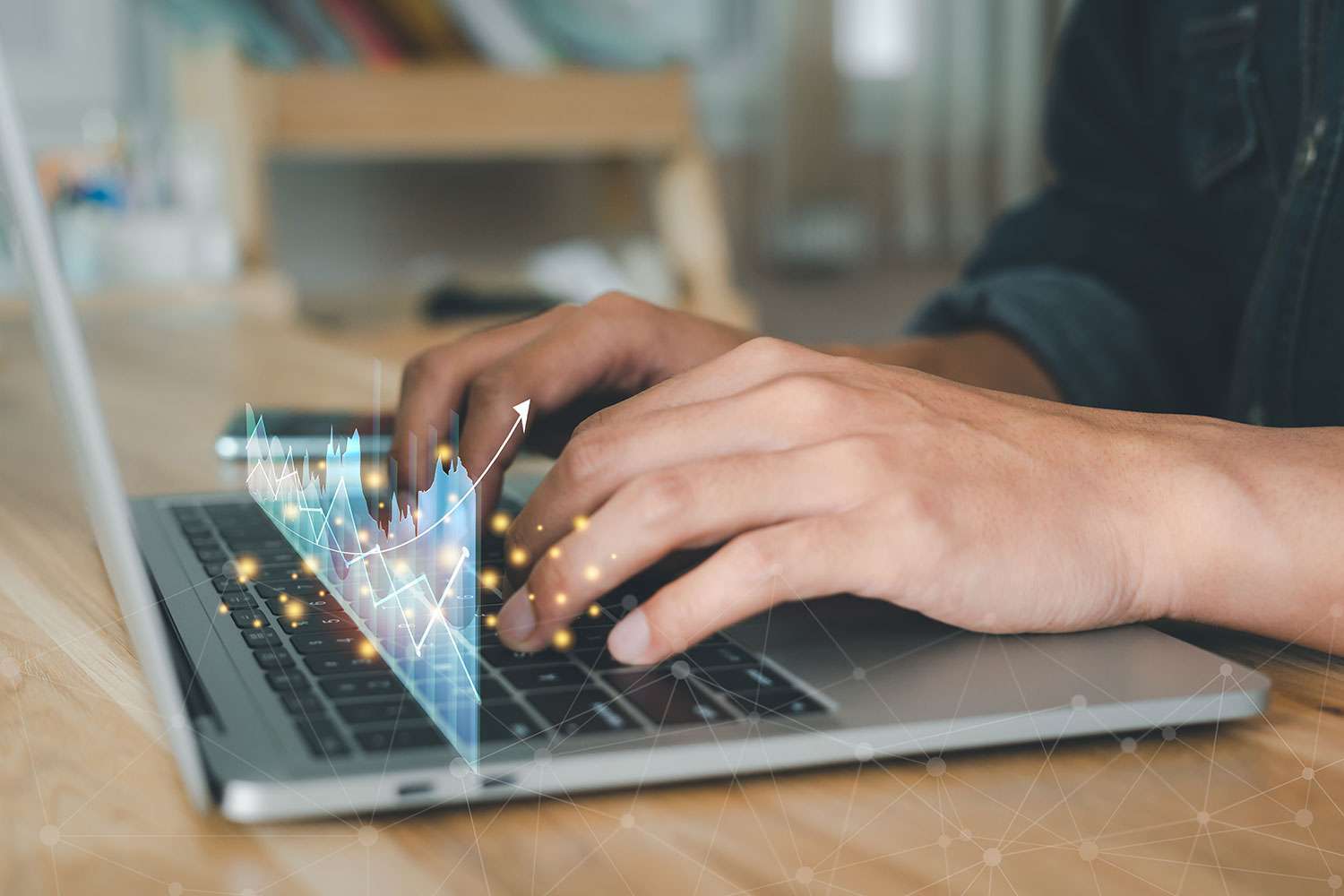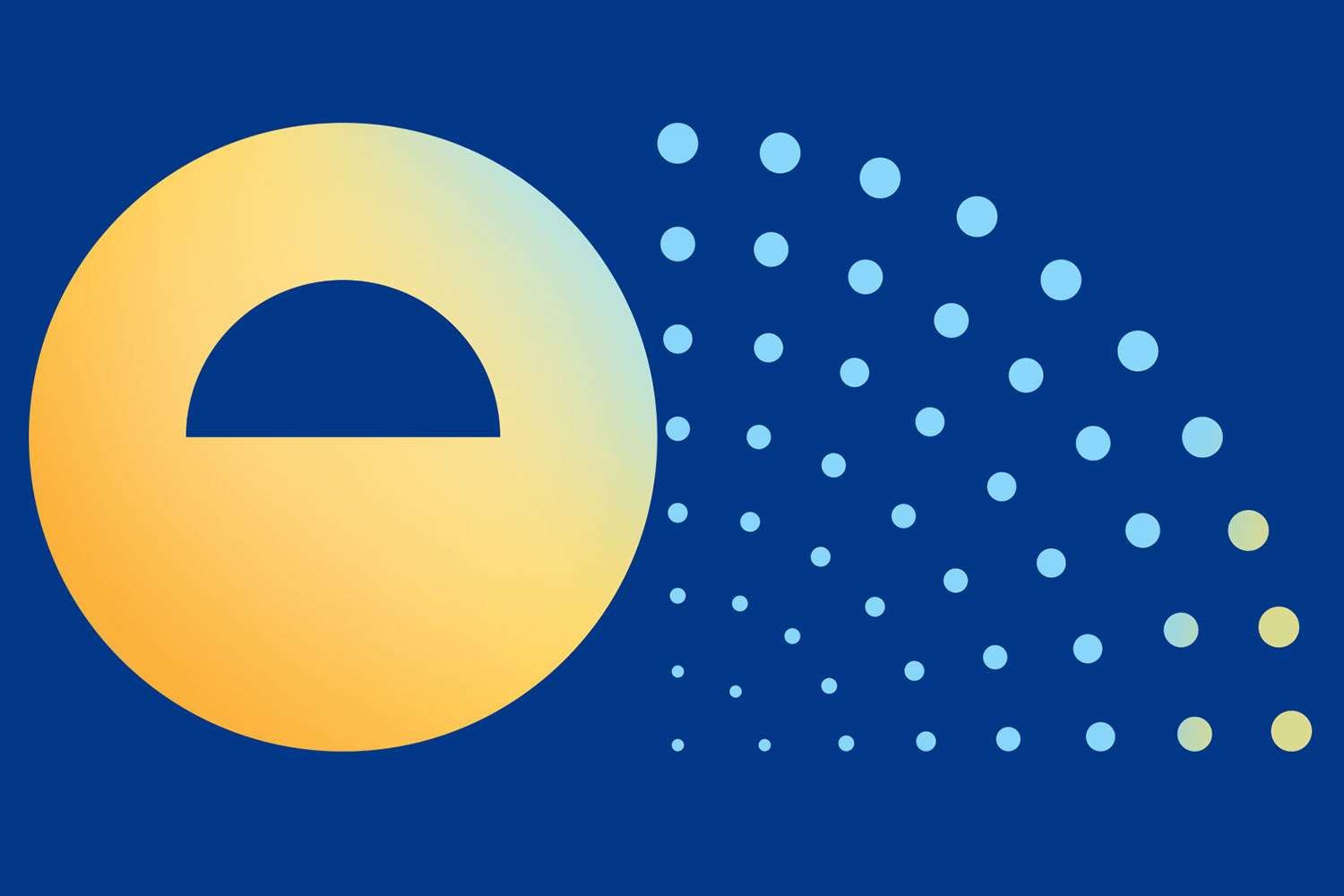Workday Launch Explained: How to Ready Your Company for Workday

The choice to migrate to Workday was not made in a vacuum – stakeholders had to build a business case, persuade leadership to agree, and secure budget. But the team leads and functional roles may not have played a large part in the selection process, finding out shortly after ink has dried on the dotted line.
There are two main methodologies for going live on Workday. Your way is a more in-depth process that will involve detailed process review, configurations, analysis, and extensive training, giving teams ample time to get comfortable in Workday prior to go live. Workday Launch is built for the companies who need to be up and running in a shorter time frame and often have budgetary constraints that limits the number of configurations completed prior to going live.
If your company selected the Launch methodology, how can your stakeholders best prepare their teams?
Find Your Project Manager
Identify and communicate broadly who will be the internal project manager for your implementation. Reassign projects as needed to ensure they have the bandwidth to tackle a project of this scope. This applies to your deployment partner, too; know who you’ll be working with, and who they should work with on your side.
Who Owns What
After go live, functional managers will be stepping into their roles and owning the day to day of Workday adoption. If something breaks in Payroll, should they fix it? Do they escalate to IT? Knowing who owns what, and sharing it broadly among teams, will prevent a game of hot potato and people passing the buck rather than fixing the breaks.
Plan for the Long Haul
Set expectations around timing. Even if Launch is a fast and furious race to your go live date, being up and running on Workday is not actually the finish line. There will be a slew of things you simply didn’t have time to address before go live, such as configurations and dashboards. Recognize that optimizations are part of the long game, and expect to spend time and energy on those projects.
Monitor Utilization
User adoption is critical to the success of your Workday investment and often overlooked. If you’re noticing that some teams are not using Workday, solicit their feedback. Is it a matter of training, or are some tweaks needed to ensure the system has been configured as needed?
ERPA’s Workday Launch Post-Production Support
Like optimization, none of the above are one and done projects. Even if you’ve already gone live on Workday, there is still time and opportunity to focus on the above. And if you need a little help, whether on the strategy or the execution, ERPA is here for you. Fill out the form below to speak with someone.