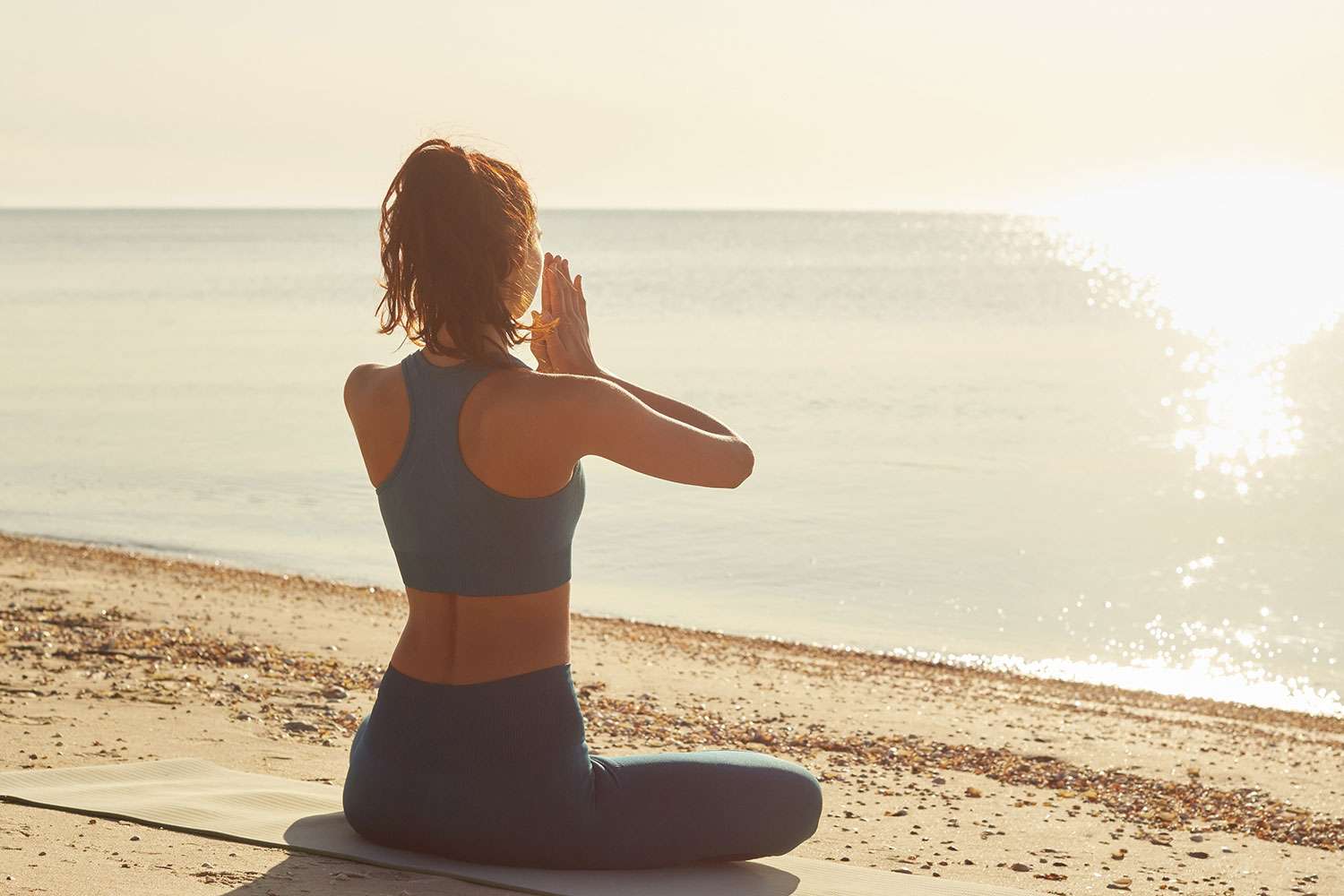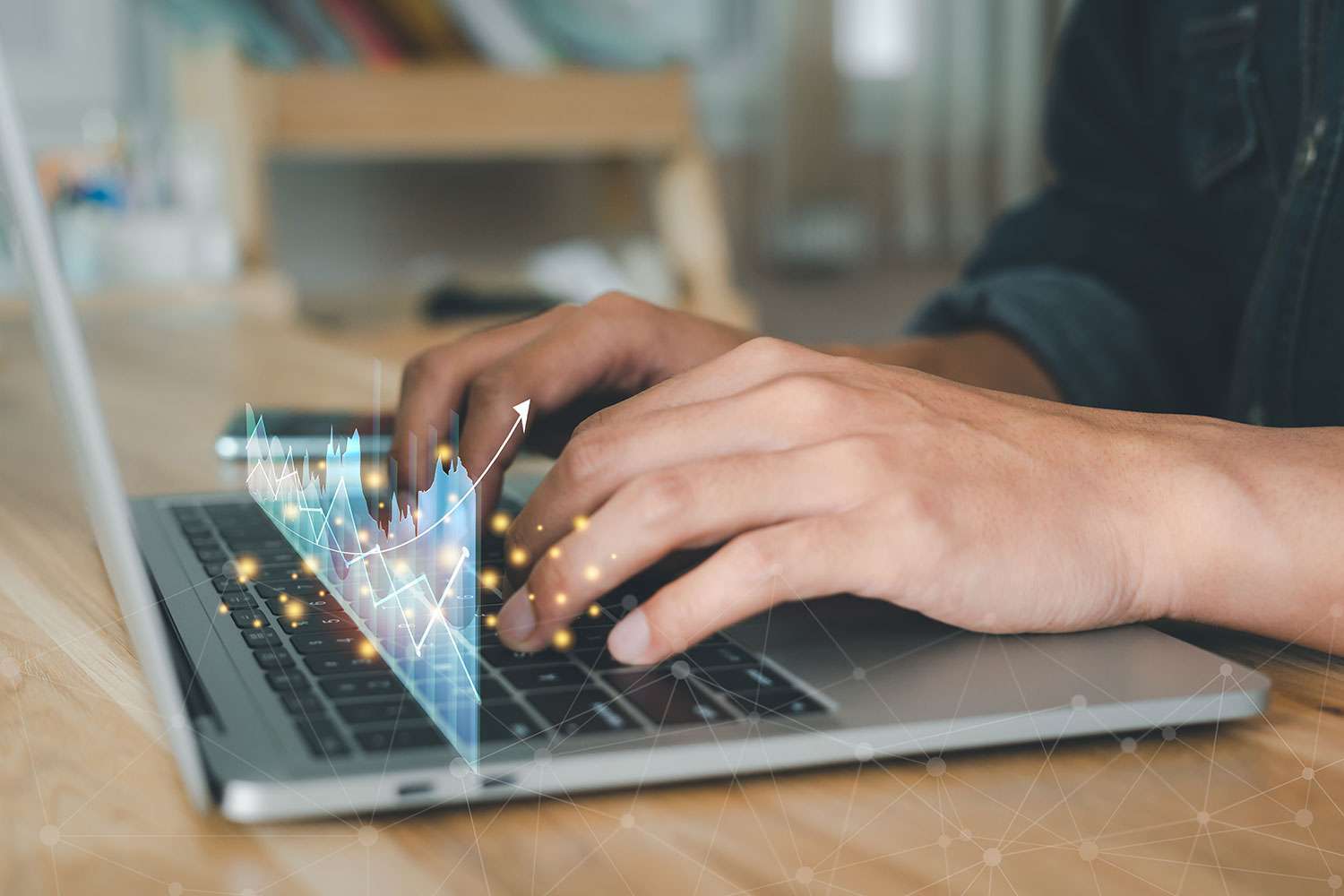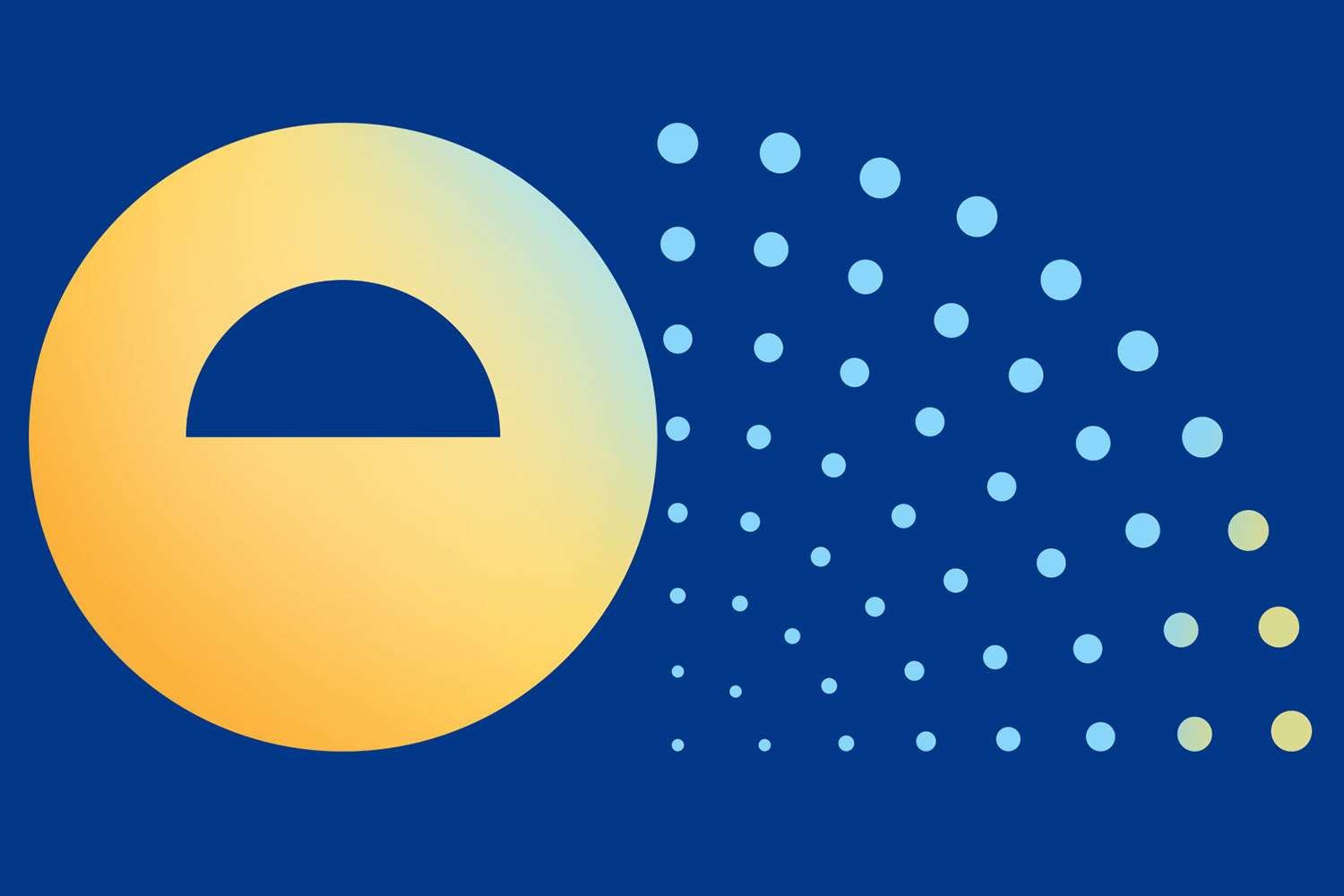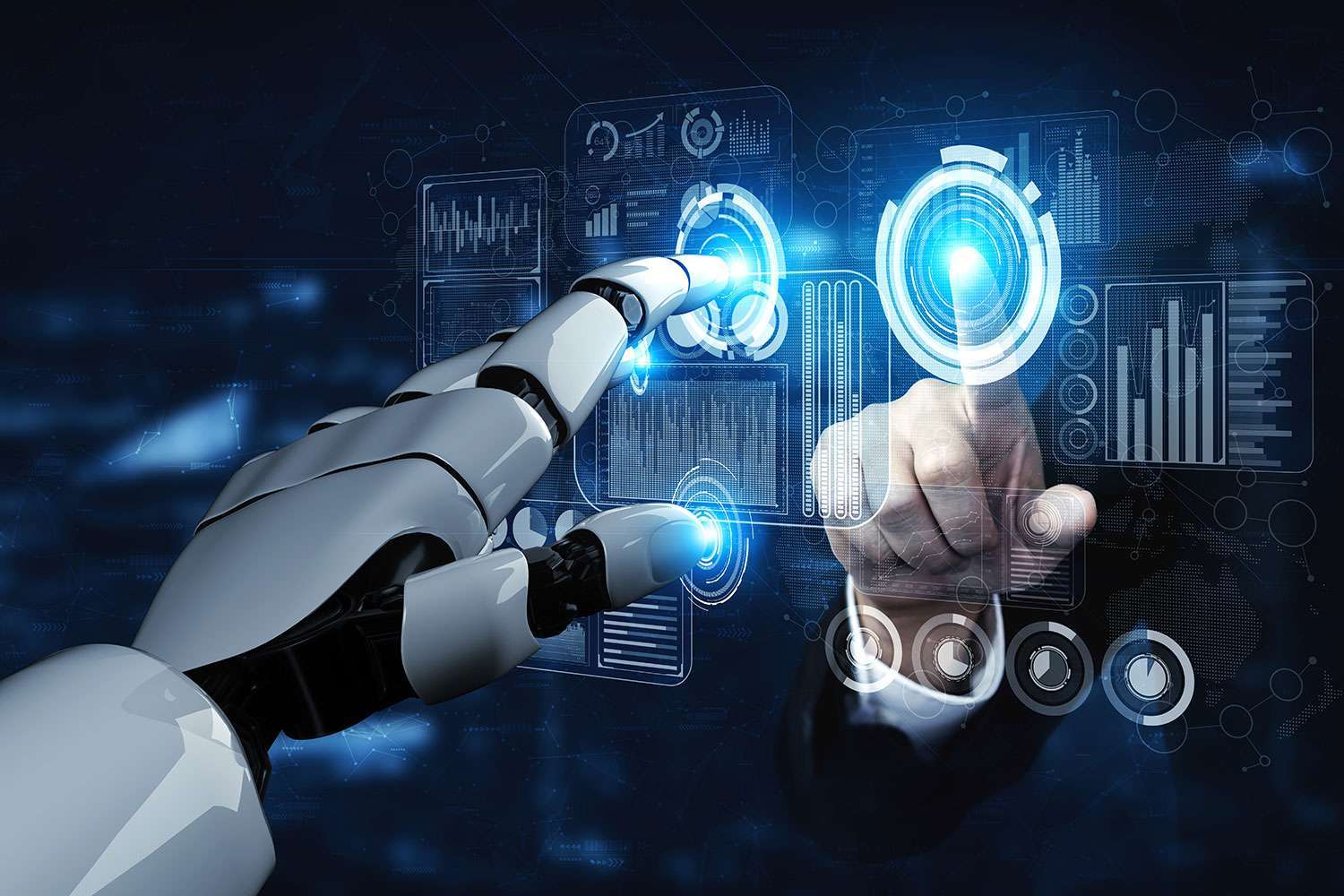Why You Need to Adopt PeopleSoft’s Fluid User Interface

PeopleSoft Fluid User Interface (UI) is an intuitive UI alternative for the PeopleSoft platform that enhanced many of the Classic and Classic Plus elements while introducing things like responsive design, enhanced mobile support, and more flexible personalization options.
These features alone are why PeopleSoft professionals like ERPA encourage so many clients to roll out an optimized Fluid User Interface. But these aren’t the only reasons. There’s much more to the Fluid UI design that makes it the ideal choice for modern ERP solutions.
One of the best things about Fluid User Interface is that you already have access to all the benefits if you’re using PeopleSoft for things like human resource management (HR), financial management, Campus Solutions, Customer Relationship Management (CRM), or Supply Chain Management (SCM). You don’t need to “rip and replace” your current PeopleSoft solution to realize the rewards of a SaaS-style user interface.
Enhance your PeopleSoft with ERPA and let Fluid UI change the way you do business.
Understanding PeopleSoft Fluid User Interface
PeopleSoft’s Fluid User Interface is a modern, responsive user interface that provides a consistent user experience regardless of the device(s) you choose to use. Fluid UI provides a user-friendly, intuitive interface that simplifies common tasks within the PeopleSoft ecosystem.
The PeopleSoft Fluid UI is built with HTML5 and CSS3, which means it can adapt to varying screen sizes and mobile devices. Fluid UI features a streamlined design that lets users perform common daily tasks in an efficient, effective way with fewer clicks and less scrolling. The interface is optimized for touch devices, which provides an intuitive, gesture-based navigation experience.
Some of the most attractive elements of the Fluid User Interface are its personalization options. The user experience can be tailored to a user’s role and/or device, and users can further personalize their homepage with easy-to-use tiles that allow them to quickly access frequently-used pages, reports, or functions.
The Fluid User Interface is a significant improvement over previous versions of PeopleSoft’s user interface (Classic UI and Classic Plus UI) because it provides a modern, responsive design that meets the needs of today’s fast-paced mobile workforce.
A PeopleSoft Classic and Classic Plus UI Upgrade
Many businesses today still use PeopleSoft’s Classic UI or Classic Plus UI, and that’s just fine. Both are traditional menu-based interface designs organized around functionality (HR, SCM, etc.), and both still serve users who have used PeopleSoft for a long time.
PeopleSoft Fluid UI takes the core features of Classic and Classic Plus and adds another degree of personalization to the mix.
PeopleSoft Fluid UI Benefits and Features
The greatest benefit of using the Fluid User Interface is that it allows users to access PeopleSoft applications on any device. But that’s just the tip of the iceberg.
Additional benefits of PeopleSoft’s Fluid UI include:
Responsive Design
Fluid UI is designed to be responsive, meaning it automatically adjusts to the size of the user’s device, whether it’s a desktop, laptop, tablet or smartphone. Classic UI and Classic Plus UI do not have this feature.
Mobile Support
While Classic Plus UI does feature mobile support, functionality is limited. Fluid UI is better optimized for mobile devices and has a touch-friendly design that allows users to navigate the interface using gestures. Classic UI and Classic Plus UI do not have this level of support for mobile devices.
Personalization Options
Fluid UI allows users to personalize their homepage with personalized tiles. This lets them access frequently-used pages more quickly. Classic UI and Classic Plus UI do not have this level of personalization.
Simplified Navigation
Fluid UI has a simplified, streamlined navigation menu that lets users quickly access the pages they need. Classic UI and Classic Plus UI have more complex navigation menus that can be more difficult to use.
Activity Guides
Fluid UI also includes activity guides for users. These are step-by-step instructions that guide users through complex processes like onboarding new employees. Classic UI and Classic Plus UI do not have this feature.
Fluid UI is more than just a simple upgrade to the traditional PeopleSoft user interface design. It’s a streamlined way for PeopleSoft users to personalize their entire PeopleSoft ecosystem, monitor performance, and improve day-to-day operations with a few targeted improvements.
You don’t need to replace your preferred platform with something new and costly. Instead, let ERPA show you how to make PeopleSoft feel brand new with an optimized Fluid UI implementation.
A more modern user experience: Fluid UI has a modern, sleek design that is visually appealing and easier to use. Classic UI and Classic Plus UI have a more dated look and feel.
Personalize Your PeopleSoft Application Interfaces with Fluid UI
PeopleSoft Fluid UI itself is not a development tool to design applications, but it can be used to create modern, responsive user interfaces for PeopleSoft applications. This further separates it from its less capable Classic and Classic Plus counterparts.
Developers can use PeopleTools, which is the development environment for PeopleSoft applications, to create Fluid UI pages and components. In PeopleTools, developers can use a drag-and-drop interface to create and arrange Fluid components and create Fluid UI pages with Fluid Page Designer.
Need more personalization? You can create, modify, and utilize Fluid components like tiles, grids, and charts (which can be reused across different Fluid pages) to provide a consistent, reusable design.
Fluid UI provides a flexible, powerful framework to design modern user interfaces for PeopleSoft applications, but it still requires the use of PeopleTools and development skills to create and customize these applications.
That’s why smart business leaders partner with a PeopleSoft professional like ERPA to optimize the process.
ERPA Adds Value to Your PeopleSoft Deployment with Fluid User Interface
It can be overwhelming to understand all the benefits, improved features, and enhanced functionality inherent to a PeopleSoft Fluid UI upgrade. We get that. We also understand that resource drain is real, and you want real-time results from your PeopleSoft investment.
ERPA helps businesses big and small make the most of their PeopleSoft implementation. It’s something we’re great at, and Fluid UI is just one of our many proficiencies.
Don’t waste time or money on an unnecessary platform replacement. Instead, contact ERPA’s PeopleSoft experts to implement, personalize, and optimize your Fluid User Interface today. Visit our dedicated ERPA contact page and submit a request for more information or call us directly at (614) 718-9222.