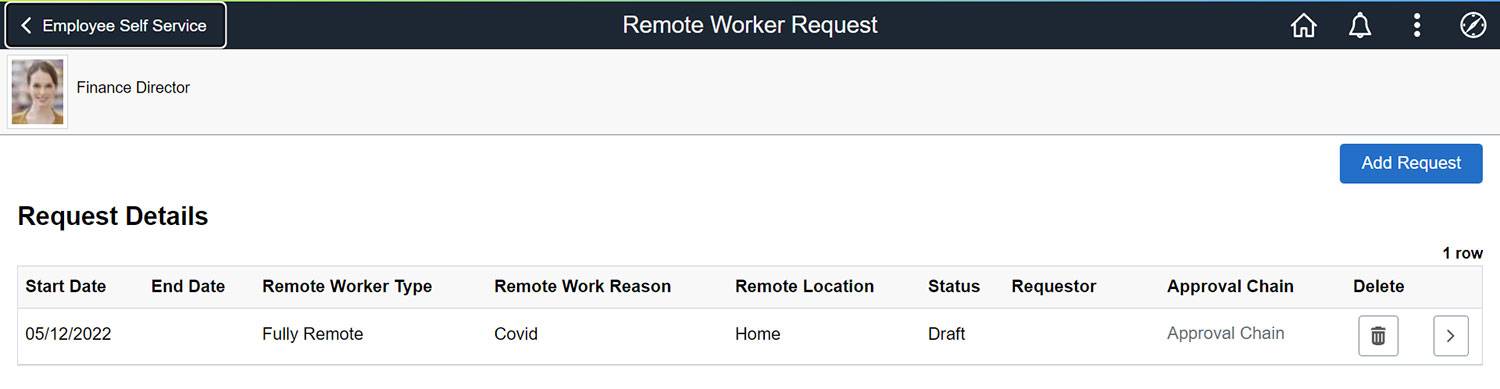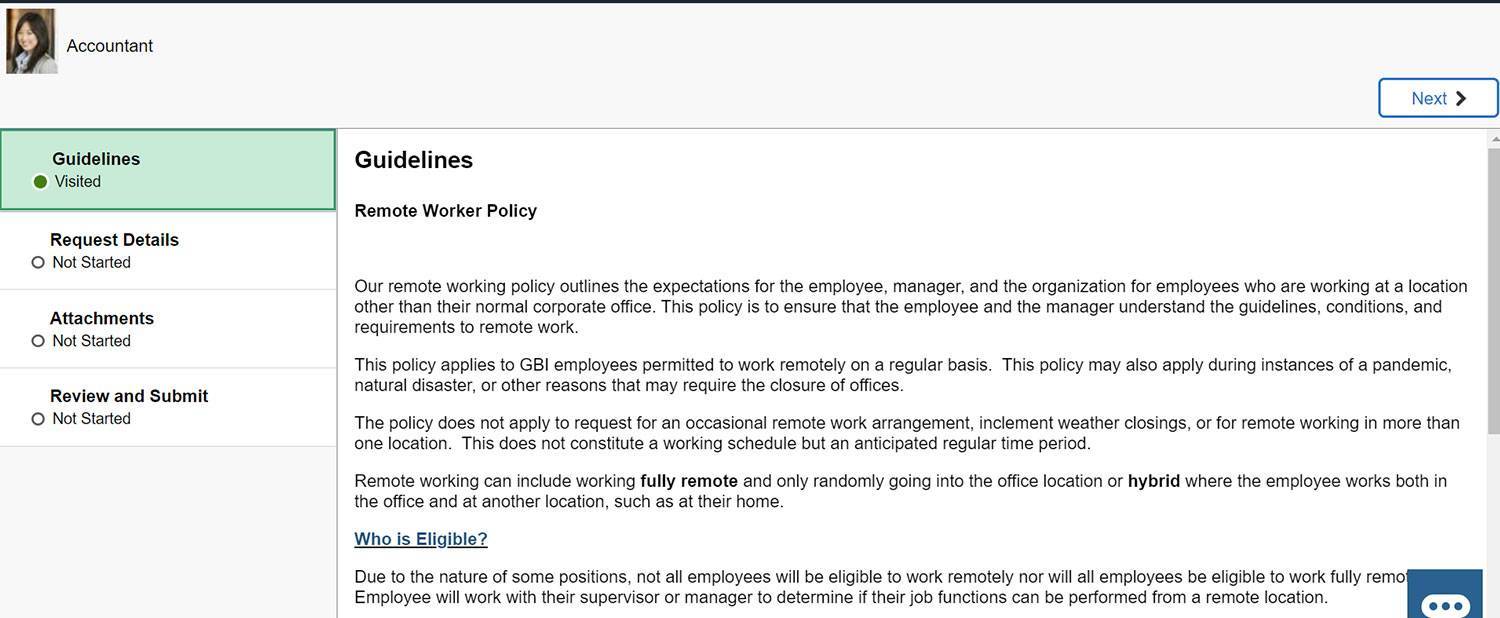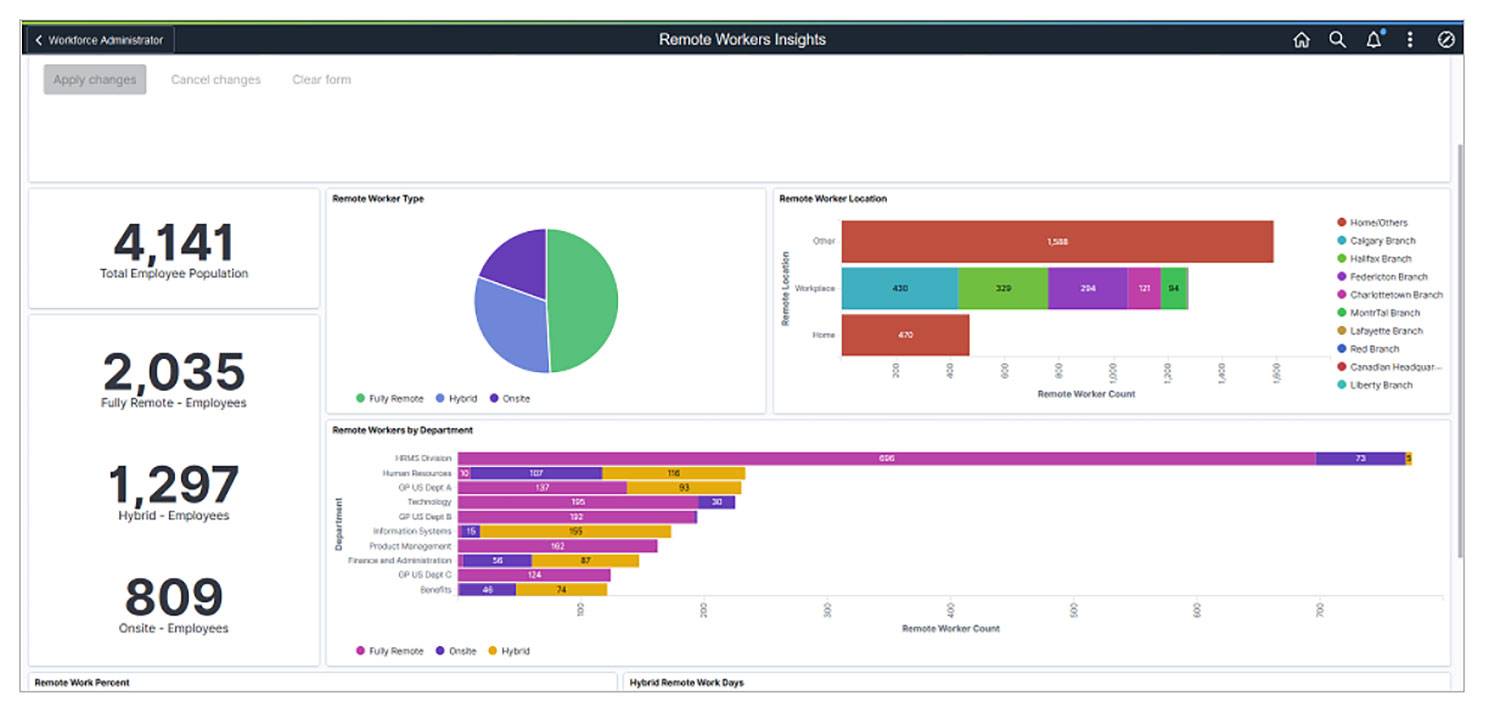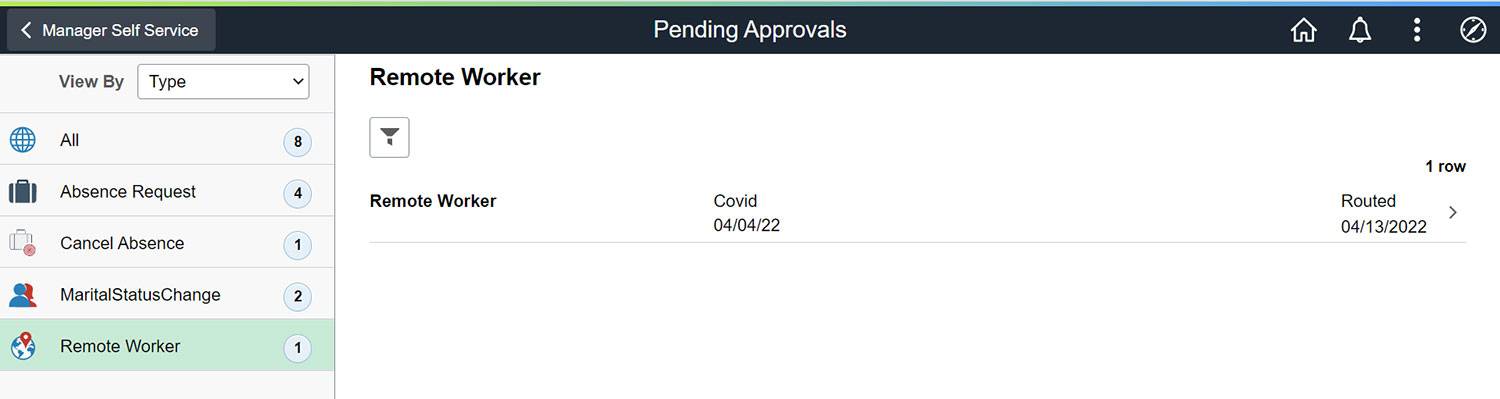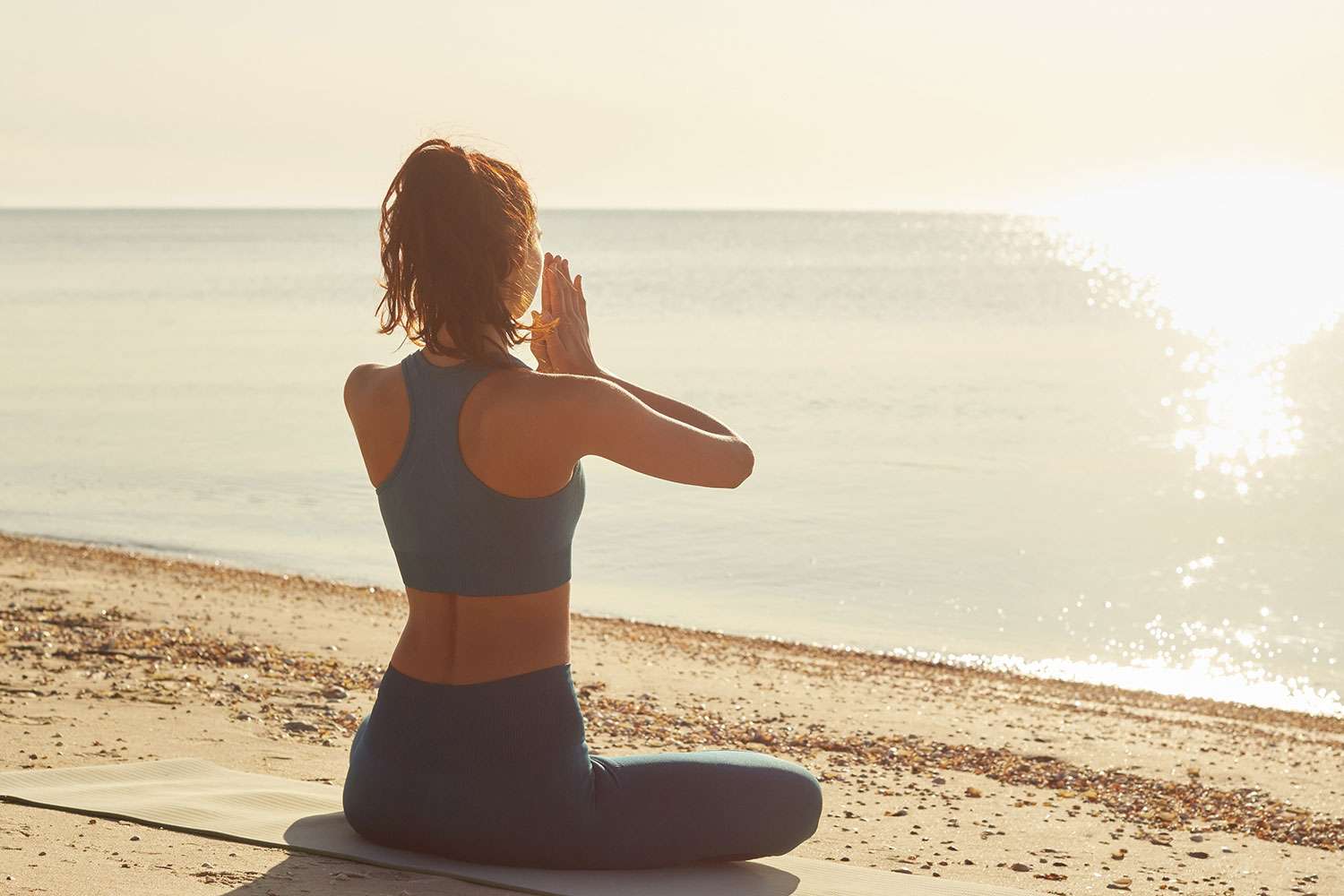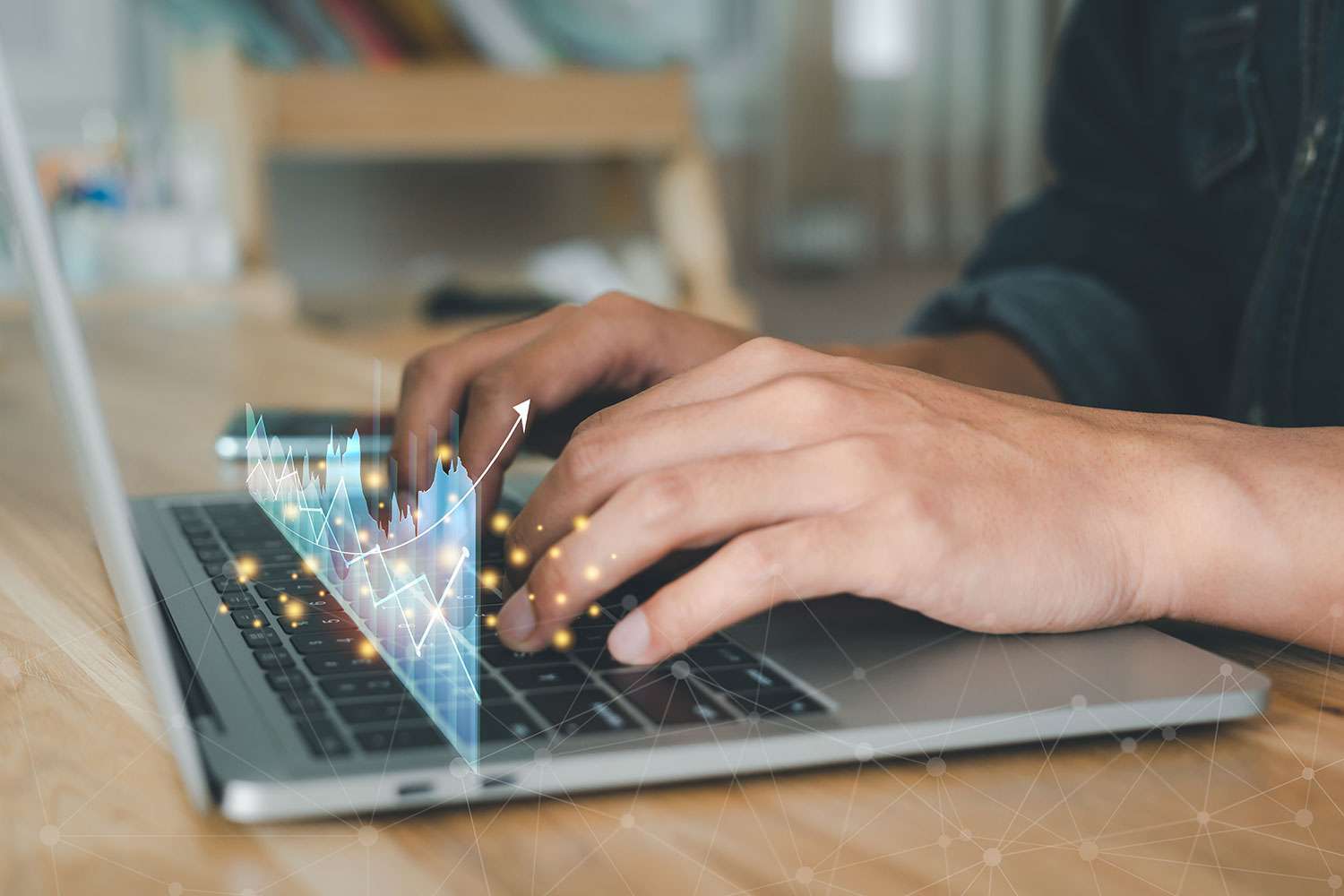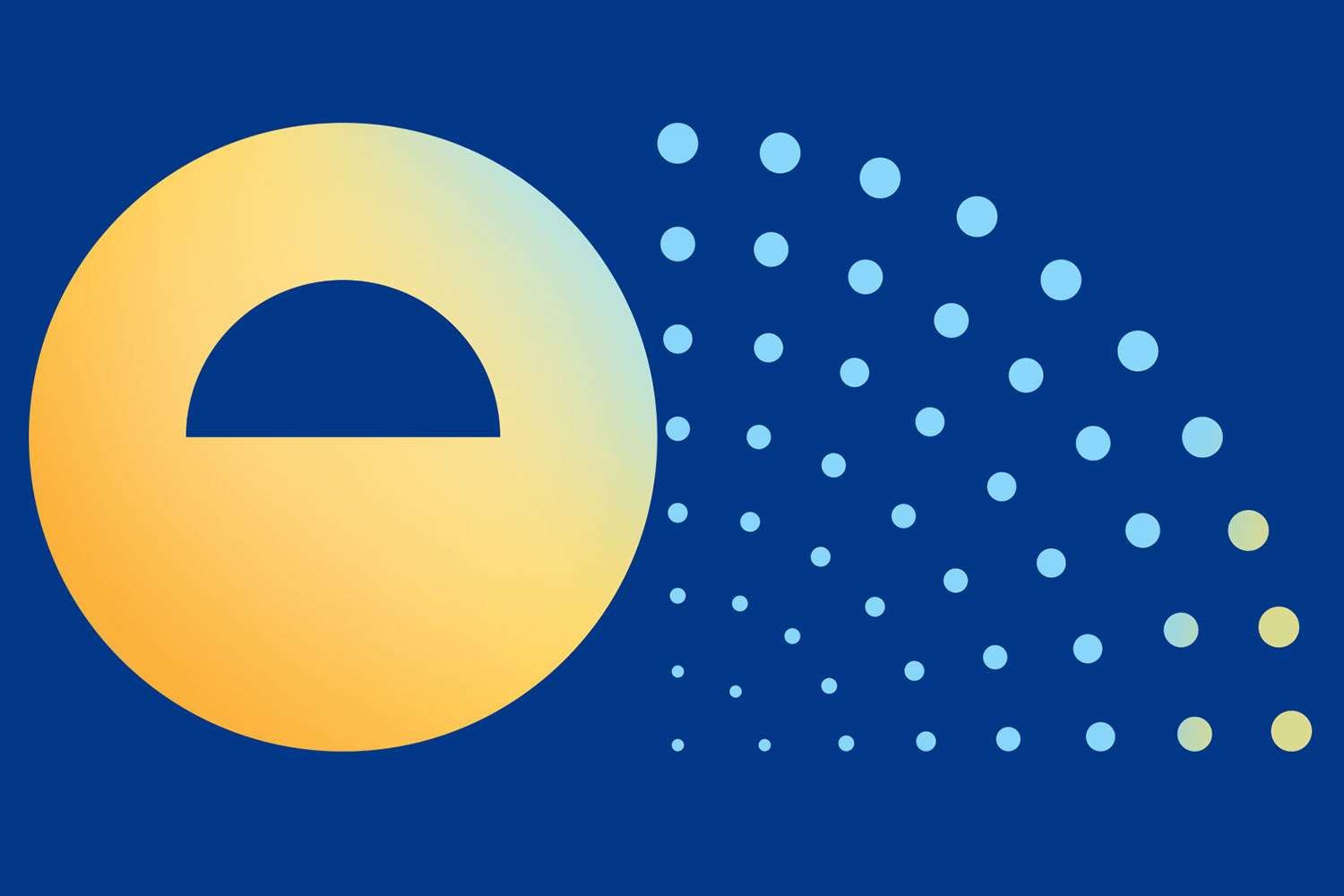Manage Work From Home Staff With PeopleSoft Fluid Remote Worker

By: Rita Futrell
Remote work has been a way of life for many employees during the challenging times of the pandemic and the Great Reshuffle has shown employers that many employees prefer remote and flex work to the standard in-person 9-5. Recognizing that remote work is here to stay for many, PeopleSoft has rolled out an improved remote worker functionality. Released in PUM 40, the Fluid Remote Worker functionality has made the remote employee request, approvals processing, and capture of work support information much easier.
This functionality is not new, but the functionality was not available through self-service until recently thanks to Fluid Remote Worker. Remote worker functionality now is delivered with the employee and manager self-service components. Self-service functionality helps managers track remote work requests from their staff. This functionality includes making requests and receiving approvals/denials from the manager and other administrators, as well as the ability to add attachments. Kibana visualizations are also available. (If you’re unfamiliar with that name, Kirbana is a data visualization tool used by Elasticsearch. It provides organizations with visual reports in the form of charts, tables, and graphs. The analytics are available from the Fluid Homepage tiles; security is controlled by PeopleSoft Security.”)
Employee self-service and manager self-service include document upload and approval processing. With configuration, the Activity Guide composer lets organizations include helpful things such as a guidelines page, acknowledgment requirements, and even capture workplace support information. The approval framework allows administrators and managers to approve employee requests.
Via self-service on the Remote Worker tile, an employee can request approval for remote working. The employee will also be able to indicate their reason for requesting remote and remote work. HR administrators and managers are also able to submit requests on behalf of an employee. The request can be for a specific period of time, or it can be for a hybrid period such as part-time remote and part-time in the office. Employees can list the percentage of time they will be working remotely. This is a handy feature because of the downstream impacts of remote working – payroll must now determine the appropriate taxing location for employees as employees can now work from anywhere in the world. The employee simply designates the remote location, choosing their home address (the home address will default from the Personal Data page) or selecting a different office location or some other location.
Activity guide architecture is utilized and allows employers to configure the steps necessary for their organization. You can add instructional text, links to policies, and allow employees to attach a signed document using the delivered acknowledgment framework. You can even add a video! The Kibana Visuals will help you understand the type of remote workers you have in the organization as well as their company, department, location, etc.
Employers will need to determine if additional tax locations need to be configured to accommodate employee requests and well as the laws governing taxation. PeopleSoft delivers State tax reciprocity rules for North America Payroll Processing.
If Fluid Remote Worker would benefit your organization, ERPA would love to help. Please fill out the form below to speak with someone.