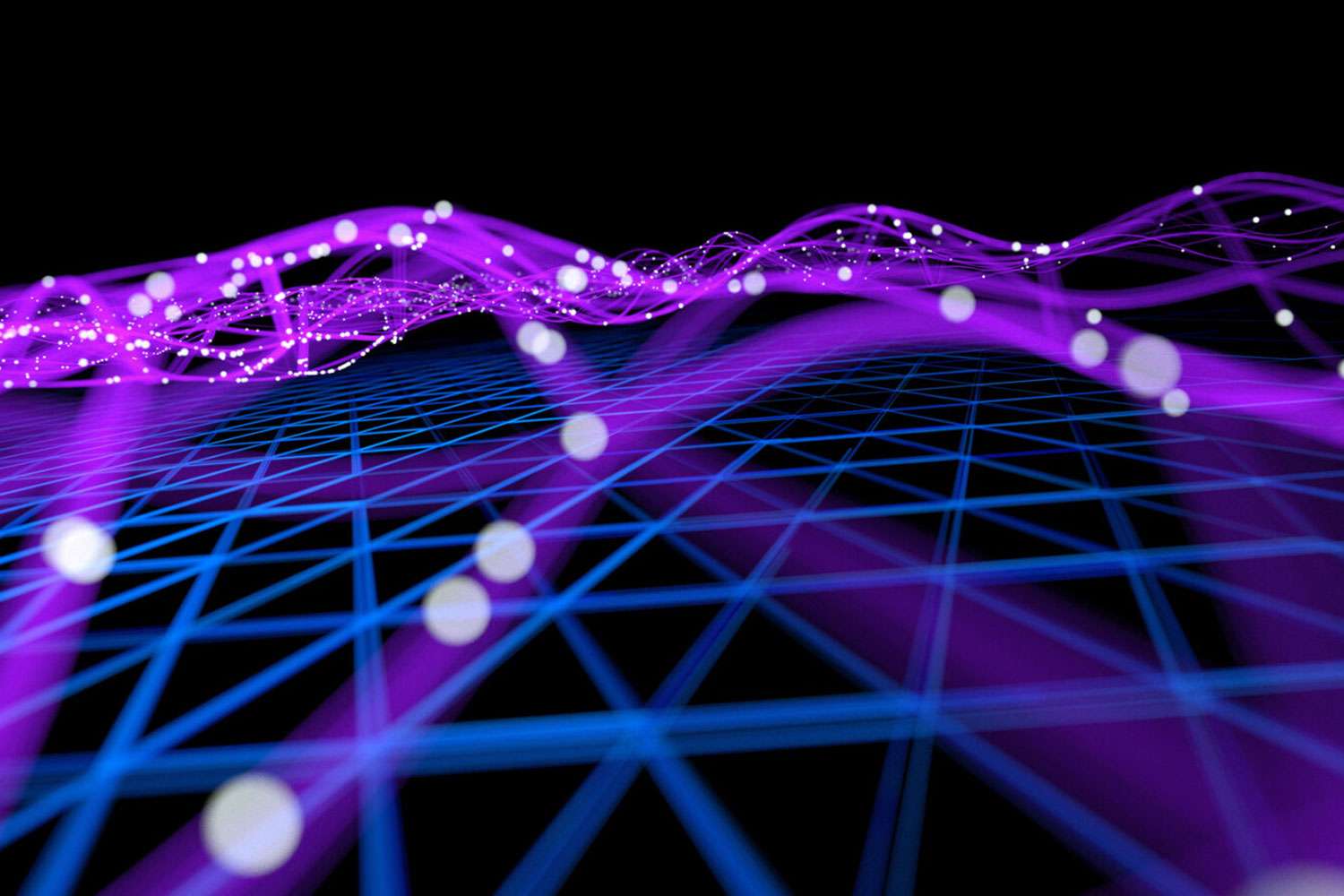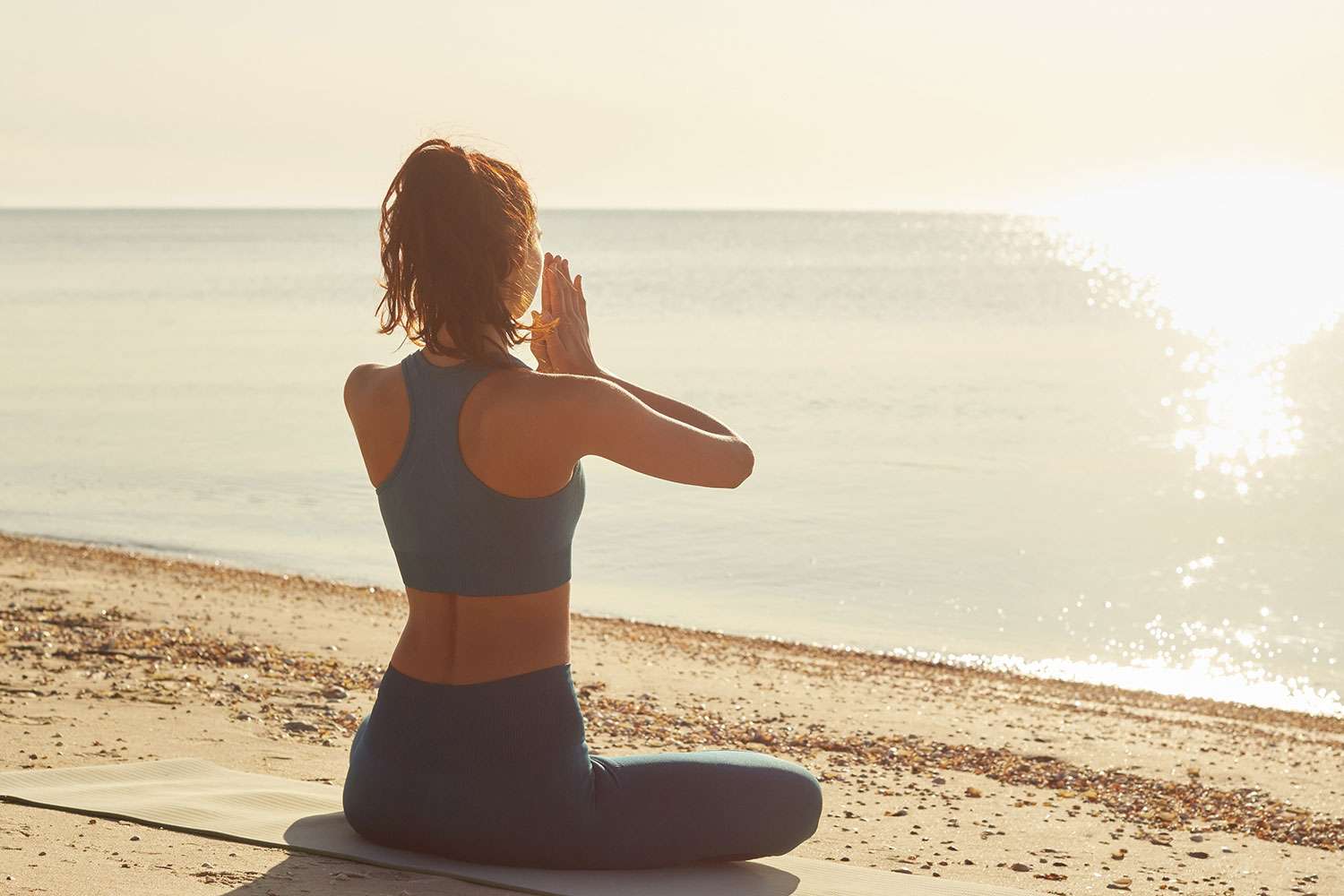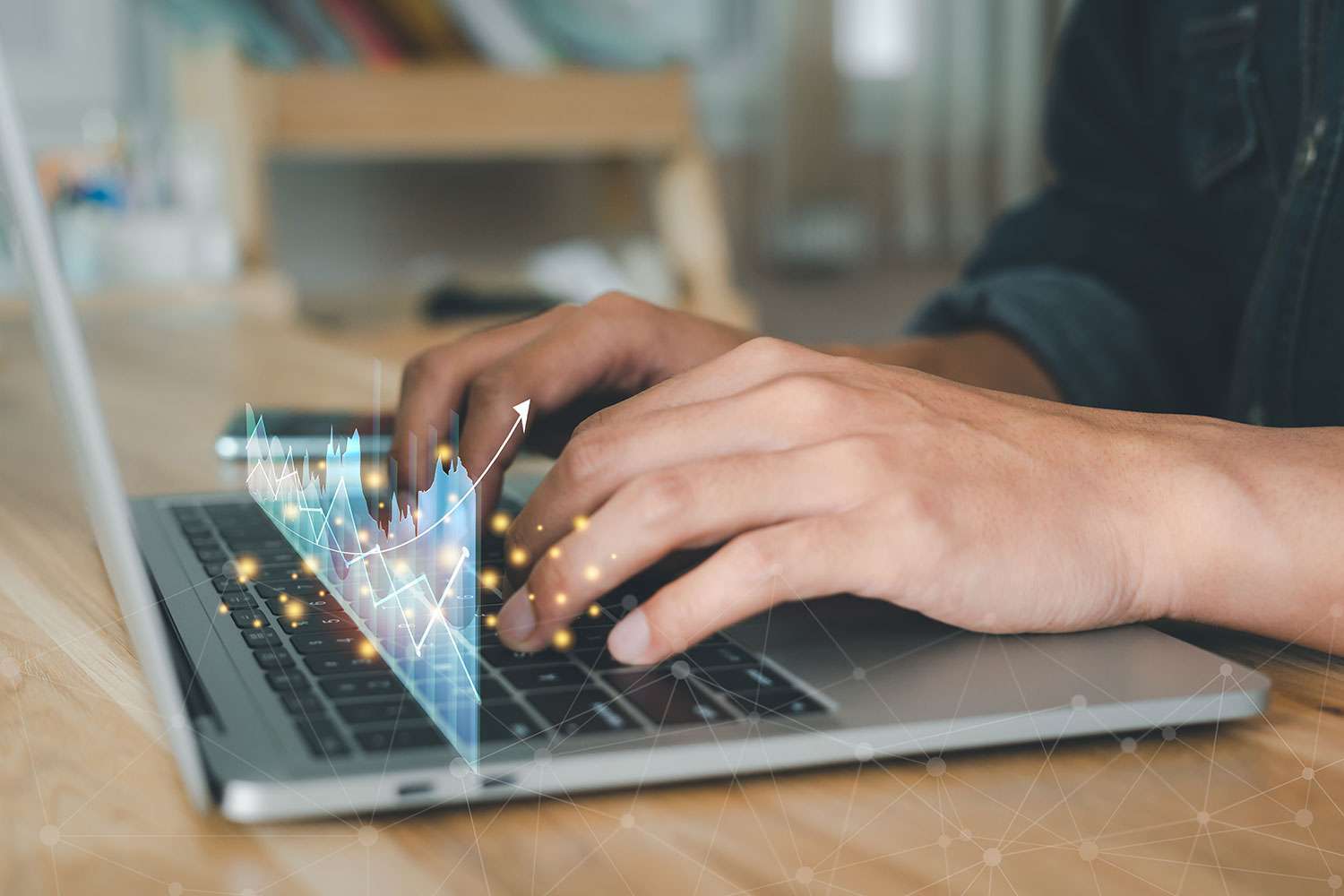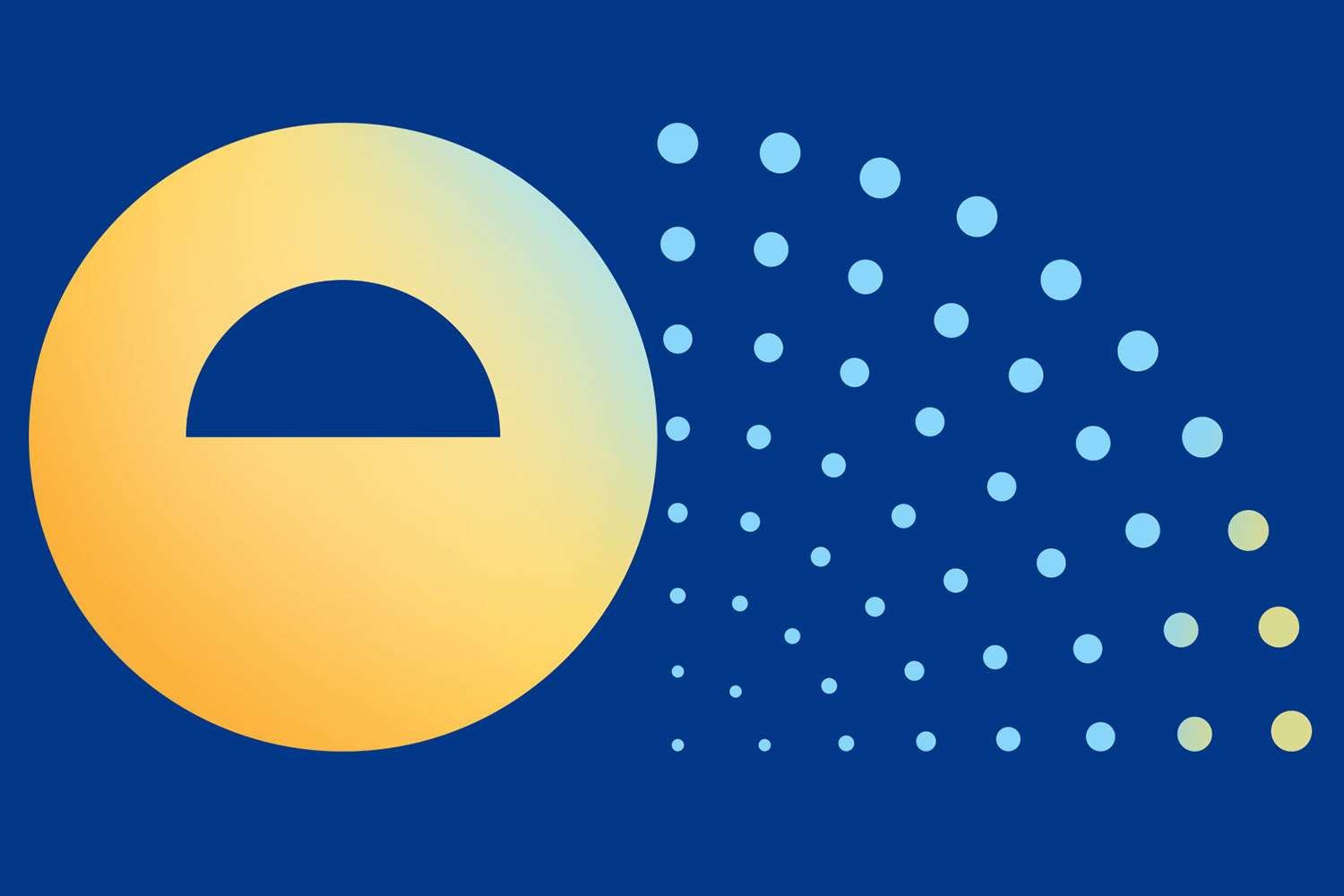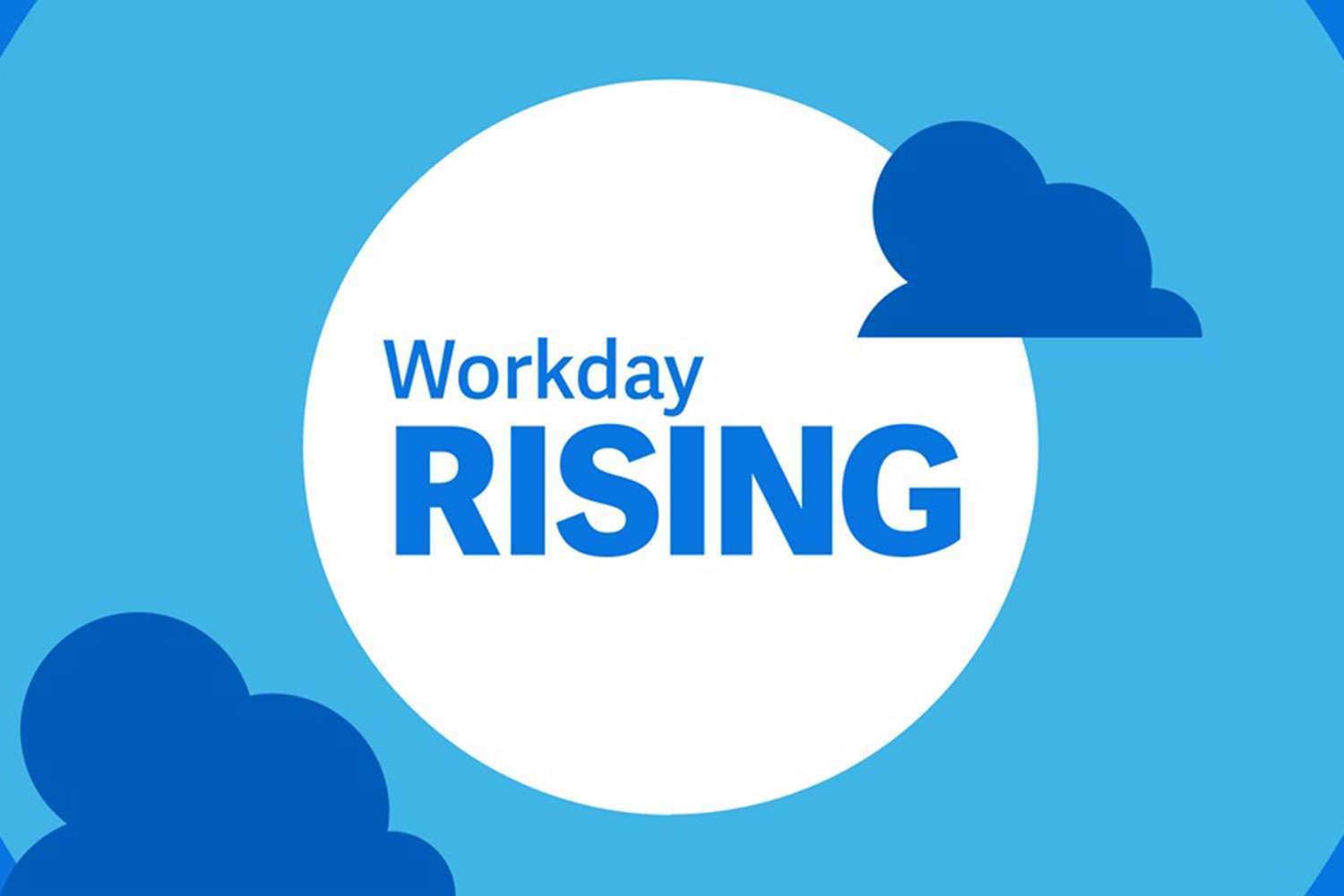The Workday Post-Production Disconnect: Managing Expectations vs Reality

Demos are meant to be flashy. That’s an universal truth, whether the demo in question is for a shiny new car, the latest first-person shooter video game, or yes, even a leading cloud environment.
If your company has recently implemented Workday via the Launch methodology, there’s a good chance that sometime in the past year, a key stakeholder was dazzled by a Workday demo. It’s hard not to be. They showcase beautifully mapped out, colorful dashboards, graphs and charts utilizing all the colors of the rainbow, drop-downs within drop-downs, and great buzzwords like “compliance,” “automation,” and “collaboration” that are music to a C-suite executive’s ears.
Of course, the gap between that demo and your initial conception of the new technology can be a substantial one. There’s no doubt your organization will get to that high-functioning status in the long term, but the path can seem extra rocky when you’re trying to utilize it for all of your minute-by-minute functionality from Day One. Unfortunately, sometimes the powers that be are looking a bit too far ahead and make things more difficult on those who are starting work on the ground floor. If you’re struggling to “point Workday in the right direction” consider these immediate solutions:
Establish a Baseline
What do you want Workday doing for you at a bare minimum? What modules and dashboards were expected to come online and work properly so that your company can exist and continue to provide products/services to its customers without interruption or delays? Whatever the answers are, those parts of Workday have to be configured and understood first. Don’t download an 800-page PDF and start going through the setup piece by piece. Prioritize based upon your company’s essential workflows and implement those pieces of the puzzle as soon as possible.
Develop a Roadmap
With go live behind you, now it’s time to consider optimizations. No matter your go live methodology, Workday contains the same features. If you chose a Launch or Launch Express deployment, however, you may not have had the time or bandwidth to focus on custom configurations such as dashboards. We recommend that customers going live through Launch identify their targeted optimizations during Phase 1 planning so they know what to tackle in Phase X, however it’s never too late to consider current state and future state.
Ask for Help
Workday is a sophisticated technology; functional use won’t reveal its full array of optional customizations and untapped potential. Certified Workday consultants have a depth of experience that the average user won’t have and are here to help you not just troubleshoot, but also strategize. Partners like ERPA can be expected to do both typical break fixes and act as a strategic partner, advising you on optimizations and next steps.
ERPA Can Help Manage Your Workday Expectations
Workday is a recognized leader in cloud-based enterprise management software; if you invest in Workday you can rest assured that it will be a powerful tool for your company. Likewise, consider investing in your post-production management, to ensure that your Workday tenants are optimized and you have a roadmap that reflects your future business goals. Please fill out the form below if you’d like to learn how ERPA can partner with you.