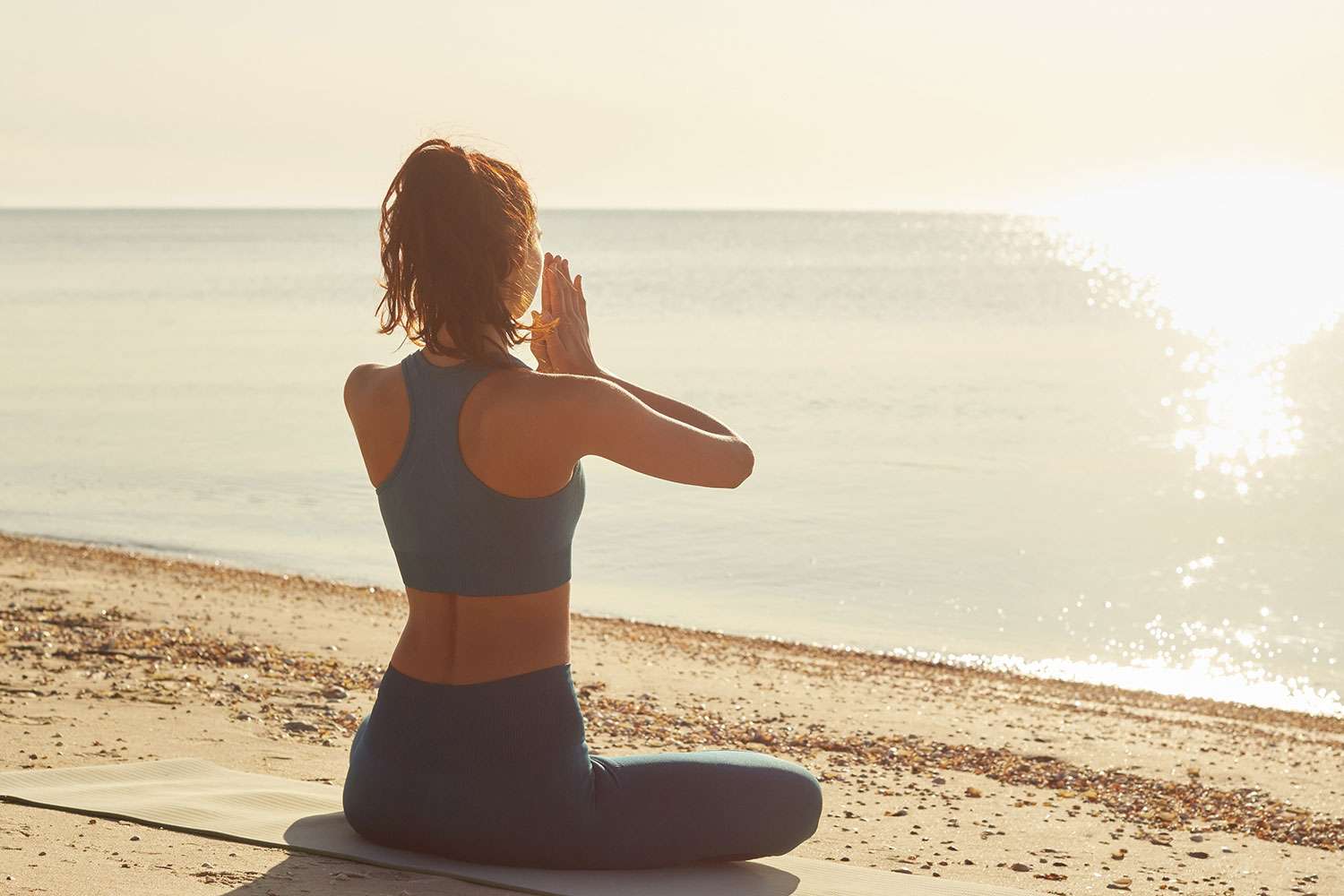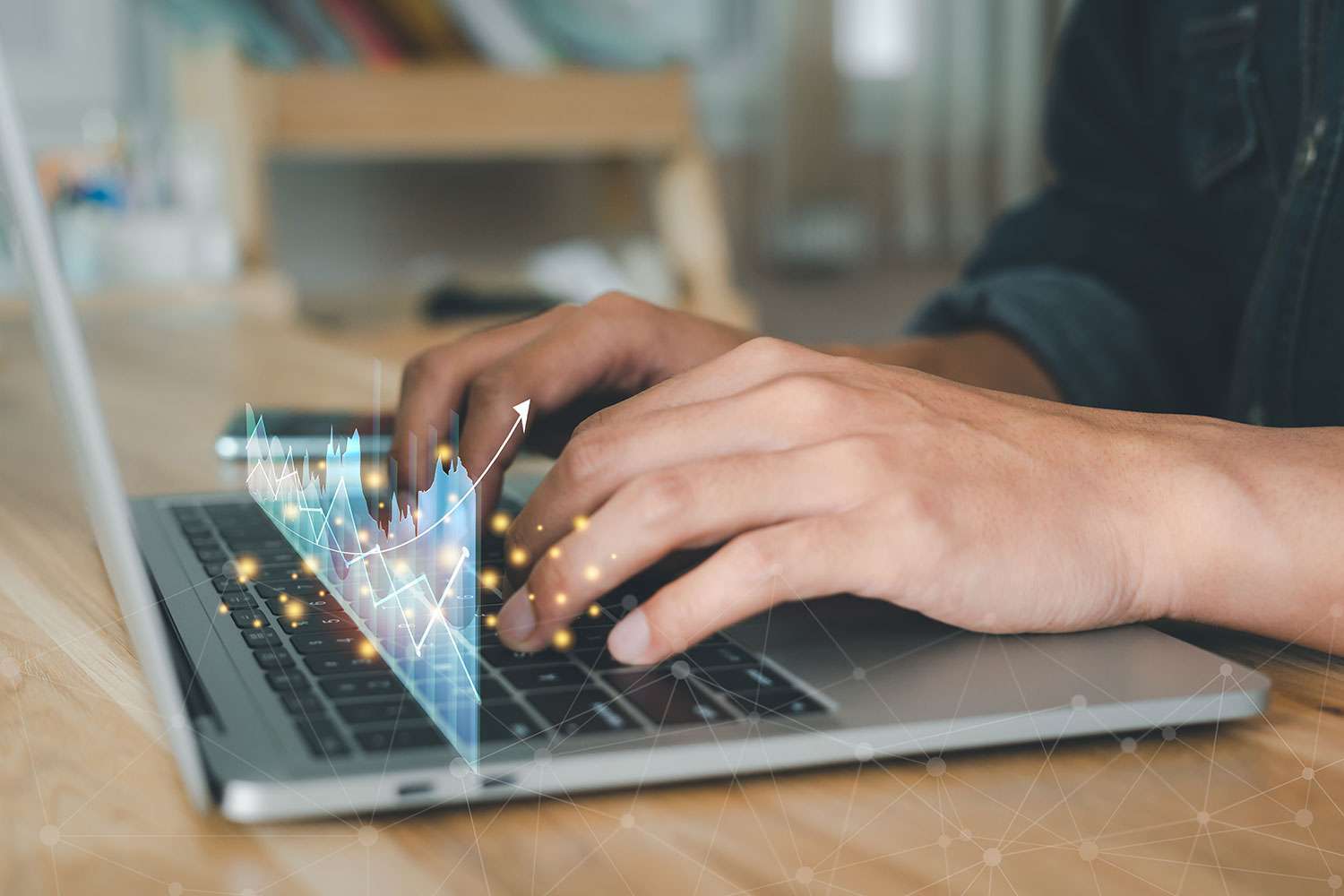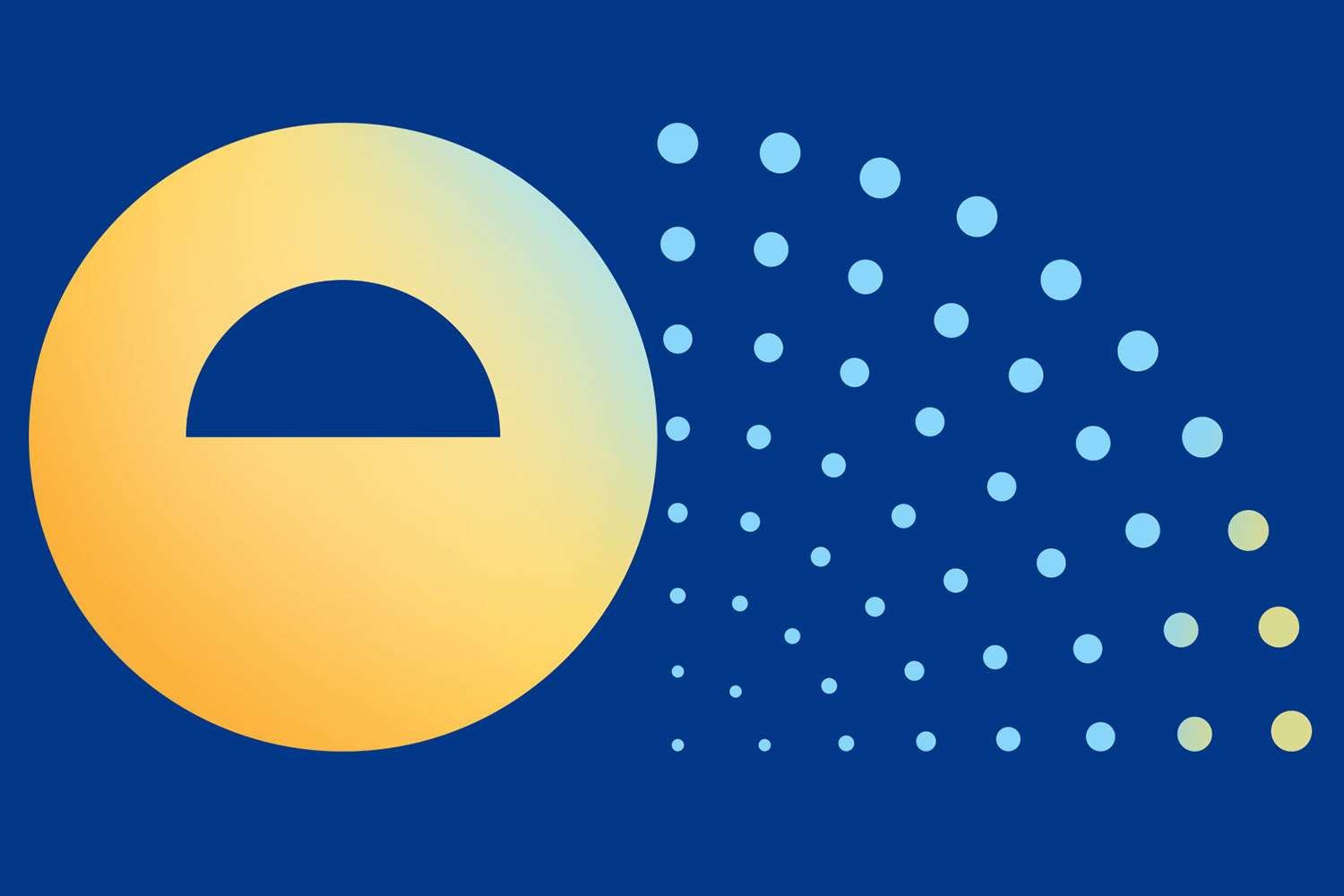Private vs Public vs Hybrid: Cloud for Workloads Explained

When someone talks about The Cloud, you have a general idea of what they are describing but that term also applies to a variety of types of cloud for workloads. “Cloud” and “cloud-based” are often used interchangeably but the clouds for workloads can be grouped into three main types: public cloud, private cloud, and hybrid cloud. Each has its pros and cons and even within industries one organization may migrate to the cloud while another keeps an on-premise data center.
We work with a variety of organizations across multiple industries and have been maintaining and optimizing cloud for workloads for many years so whether it’s on-premise or cloud (or both – that’s hybrid!), our goal is to ensure your goals are met and we take a holistic approach when advising companies on the best solution for them to address today’s business needs while preparing for tomorrow’s goals.
The Difference Between a Private Cloud, a Public Cloud, and a Hybrid Cloud
Although it seems like a recent development, what we now call cloud computing has been around for a long time. In this context, “cloud” comes from the longstanding use of a cloud icon in telecommunications network diagrams to represent the network of physical cables, switches, and other devices whose details were not needed to understand what was being described in the diagram.
In a similar way, in distributed computing, the users or consumers need not know or care which physical servers are delivering the data and applications they are using or where those devices are located. All those details can be abstracted into the concept of “the cloud.”
Let’s take a closer look at the different ways cloud services can be deployed.
The Private Cloud
If your organization uses a private cloud for workloads, you own all the hardware, whether it’s deployed in your own on-premise data center or a third-party facility (sometimes called a “colocation data center”).
If this sounds like nothing more than a traditional data center, that’s pretty much what it is. Larger companies have been using this model for decades, although the proliferation of Transfer Control Protocol/Internet Protocol (TCP/IP) networks made it easier to access these computing resources remotely. In other words, some companies were doing cloud computing before it was cool.
The major advantage of private clouds is that you own and control all the hardware, operating systems, applications, storage, backup and restoration strategy, and everything else. Perhaps most compelling, the data always resides on resources you own and control, whether the data is “at rest” (in storage) or “in transit” (shuttling among storage devices, application servers, and endpoint devices).
This is a major selling point for companies that own large amounts of sensitive data. The downside may be that you own the hardware and associated CapEx and OpEx, and these systems more often than not suffer low utilization in exchange for the ability to scale quickly, and you must own all security, upgrades, and other considerations of maintenance.
The AWS Public Cloud
The AWS public cloud is the more familiar modern notion of cloud computing. In this arrangement, someone else owns the hardware and infrastructure, and you rent a piece of it and access it across the public internet.
What you are able to control on that hardware depends on the cloud computing model:
Infrastructure as a Service (IaaS)
This arrangement gives you maximum control over the networking, computing, and storage resources. In some cases, you might have full control of a specific hardware server, but more often it’s a virtual server that shares resources with other virtual servers. You manage the operating system and other low-level resources.
Platform as a Service (PaaS)
In this arrangement the cloud provider manages the hardware and other infrastructure, and you decide what applications are installed and how they are maintained.
Software as a Service (SaaS)
In this arrangement, you subscribe to use a specific application (or suite of applications). You control only your specific instance of the application; the service provider manages everything else.
A public cloud for workloads has numerous advantages, the most important of which is that you don’t have to buy, configure, deploy, or maintain server or storage hardware – or do it all over again at the end of the hardware’s useful life. With a smaller on-premise hardware footprint, your electric bill (for both running the hardware and cooling the data center) is lower, and you need fewer on-site hardware experts to keep everything running, and also require fewer employees for maintenance.
The Hybrid Cloud
A hybrid cloud, as the name suggests, is a combination of the private and public clouds for workloads model that leverages the advantages of each. It’s not just simply having some resources in the cloud and some in your local data center; it’s about having the on-premise and cloud-based resources work together to address business needs.
Many organizations, including many ERPA clients, have adopted the hybrid cloud approach, and for many different reasons. One common use case involves so-called “edge devices.” Highly automated manufacturing facilities, for example, may have dozens or hundreds of network-connected sensors for everything from temperature and pressure to video-based automated quality checks. If all of these sensors transmitted their data to a cloud server, it likely would overload the site’s internet connection.
Having them transmit instead to local servers called edge devices reduces the bandwidth demand. The edge devices can pre-process the data and summarize it before sending it on to the cloud.
ERPA + AWS Can Support Your Cloud for Workload Requirements
As a major provider of cloud computing services, Amazon Web Services (AWS) not only provides a compelling public cloud for workloads but also has tools and resources to optimize a hybrid cloud architecture as well.
ERPA is an Advanced AWS Consulting Partner, and our consultants know how to design the best cloud architecture for your specific business needs. Whether your situation lends itself to IaaS, PaaS, or SaaS, in a public or hybrid cloud environment, we can set you up with the right architecture that maximizes the benefit while minimizing costs.
If your organization is ready to migrate to AWS, contact ERPA today to learn more about your cloud options.