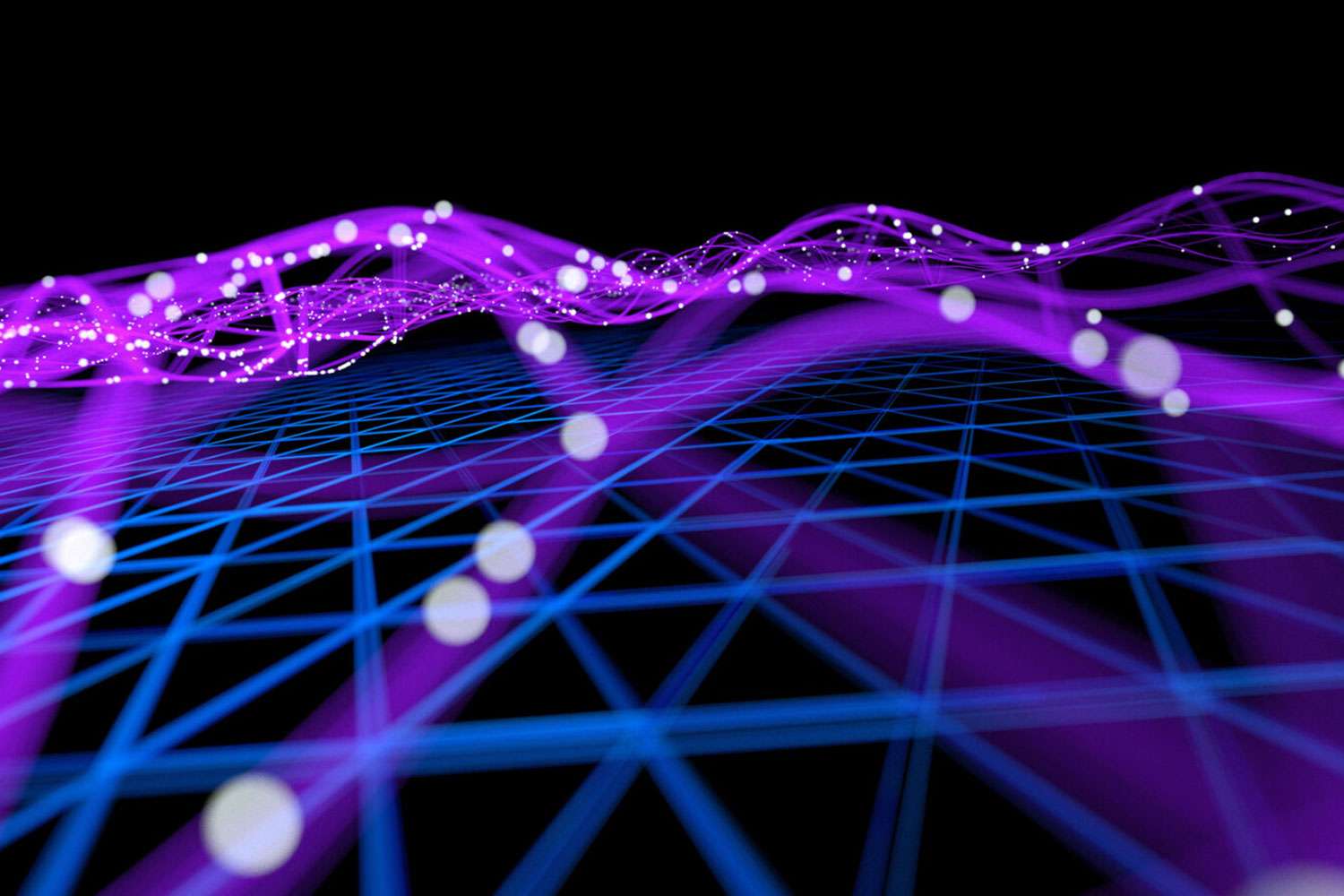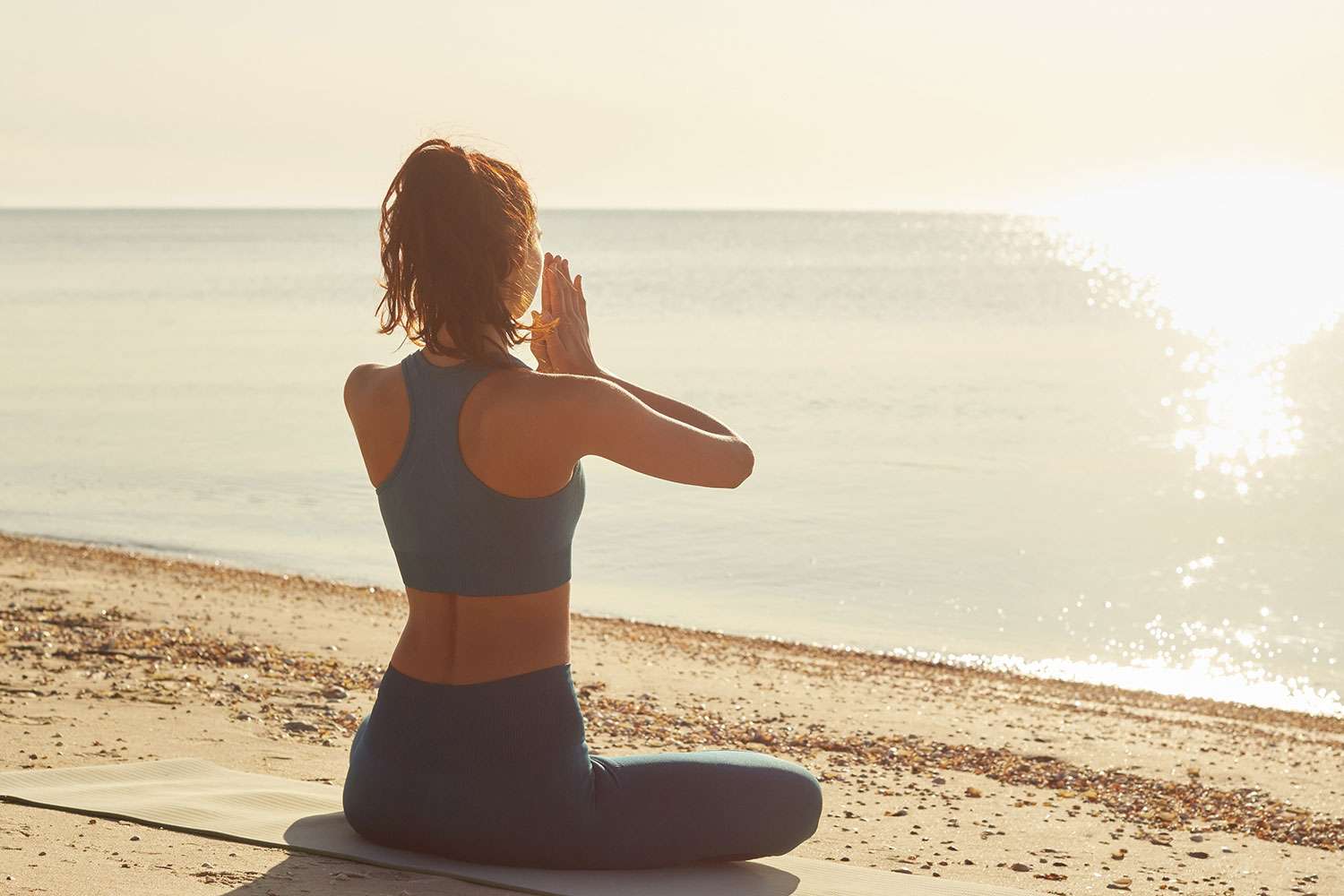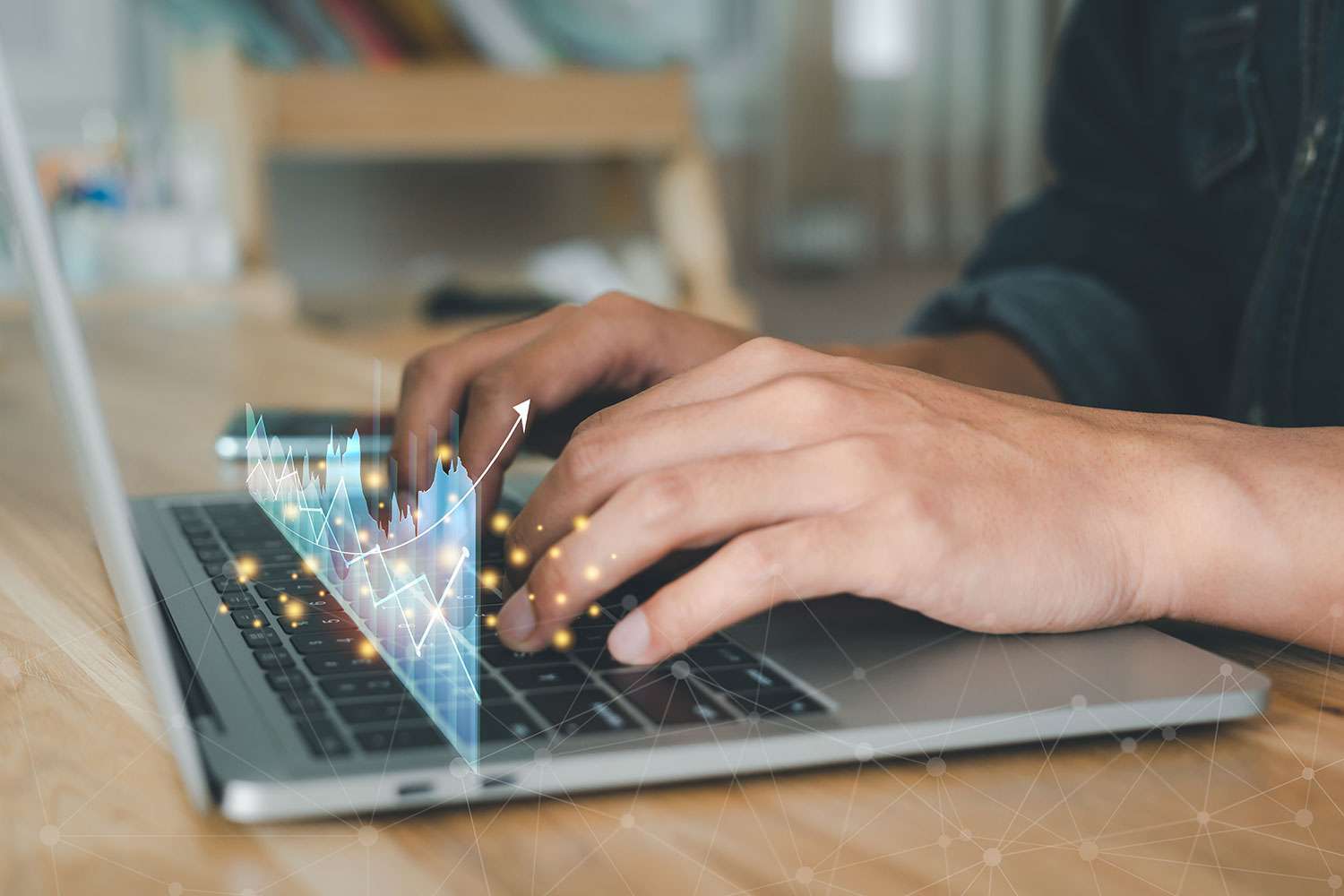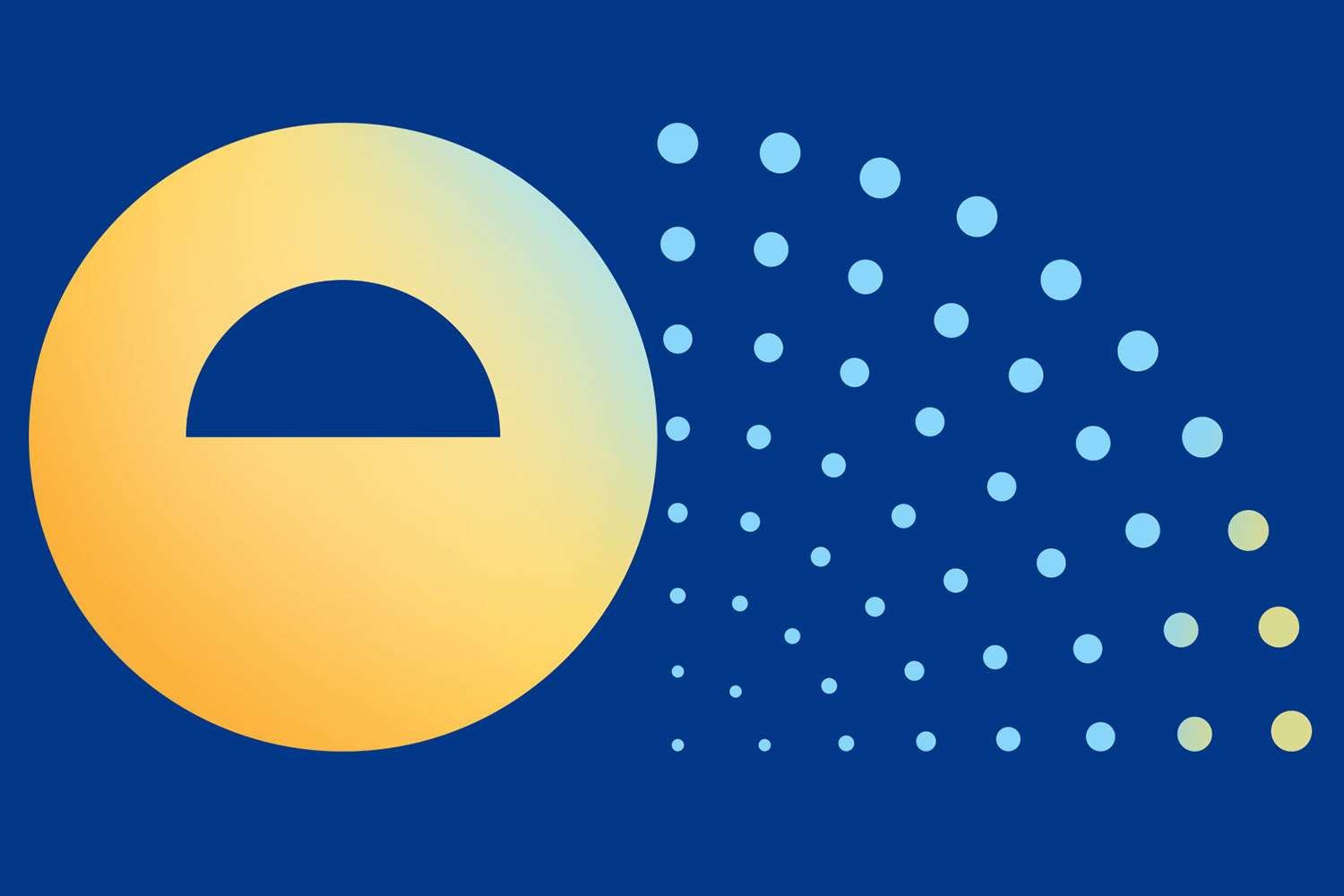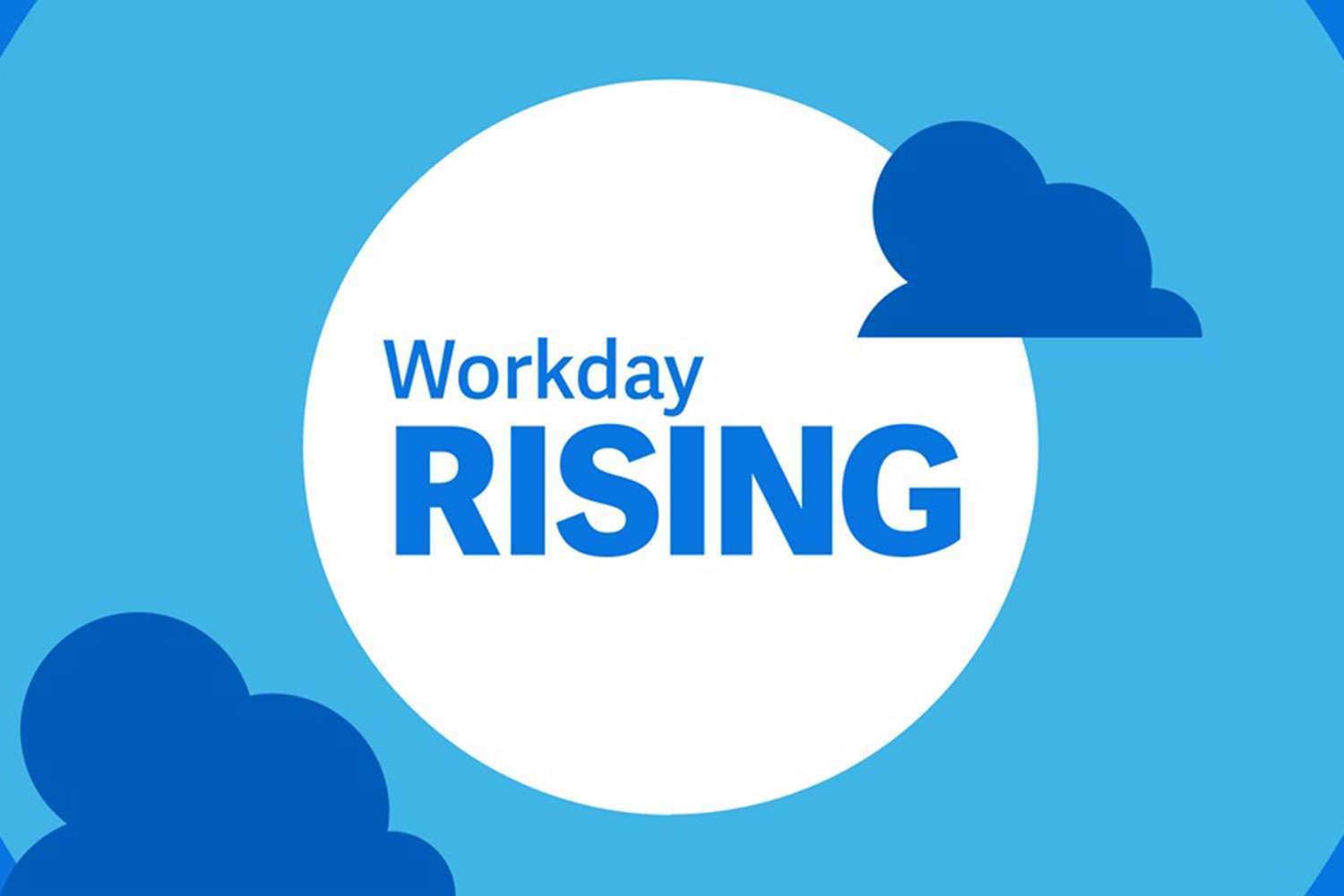Preparing Workday for Open Enrollment

Open enrollment is one of the busiest times of year for any organization. It’s still business as usual on the front end of your operations, but now all eligible employees must be educated and informed of the open enrollment period, any changes to the plans, of course, guided through the process of open enrollment if they are changing, adding, or dropping services from any part of their benefits package.
Open Enrollment with Workday
Fortunately, Workday has components in place that can make the pace of open enrollment much more controlled and reasonable. By automating parts of open enrollment, your HR administrators will have more time to handle questions about plans, benefits, and savings.
Include the following in your checklist as you prepare for open enrollment through Workday’s HCM this year:
Benefit Providers
The biggest part of your internal preparation is knowing who will be providing benefits to employees this year. Are there new vendors who will take on responsibilities and, if so, have they been added to the fold? Ensure you’ve got all their contact information, any terminology differences, and other relevant details added in so the transition to a new vendor is virtually seamless.
Enrollment Event Rules
Most employees might think that open enrollment is pretty much the same process every year, but it’s well-documented that there are rule changes and procedure changes all the time. Make sure your employees are updated on dates, exceptions, tax breaks, and especially eligibility so they will have no problem understanding the system, getting in, and getting back out with the confidence that they got everything they needed from the process.
Benefit Mapping
If plans are changing, there needs to be a simple-to-follow guideline for both you and for your employees on what from the old plan is changed, what is the same, and how to sign up. Providing this information up front will save your HR team hours of questions once enrollment is live.
Benefit Groups
Your benefits offerings may differ depending on residency, full-time vs part-time, and other qualifications. Making sure you have everyone assigned to the proper benefit group, inside of Workday, enables you to swiftly communicate the relevant information to the correct parties and minimize possible confusion.
Collecting Data
Workday is great for collecting data during the open enrollment period. Things like a Wellness Program can keep you abreast of how your employees are doing when it comes to healthy living, and their opt in rates will help you better understand the offerings popular with your employees.
Next Steps
HR teams know open enrollment is heavy lifting. If your team needs help on the Workday side, please fill out the form below and someone from ERPA’s Workday practice will reach out.