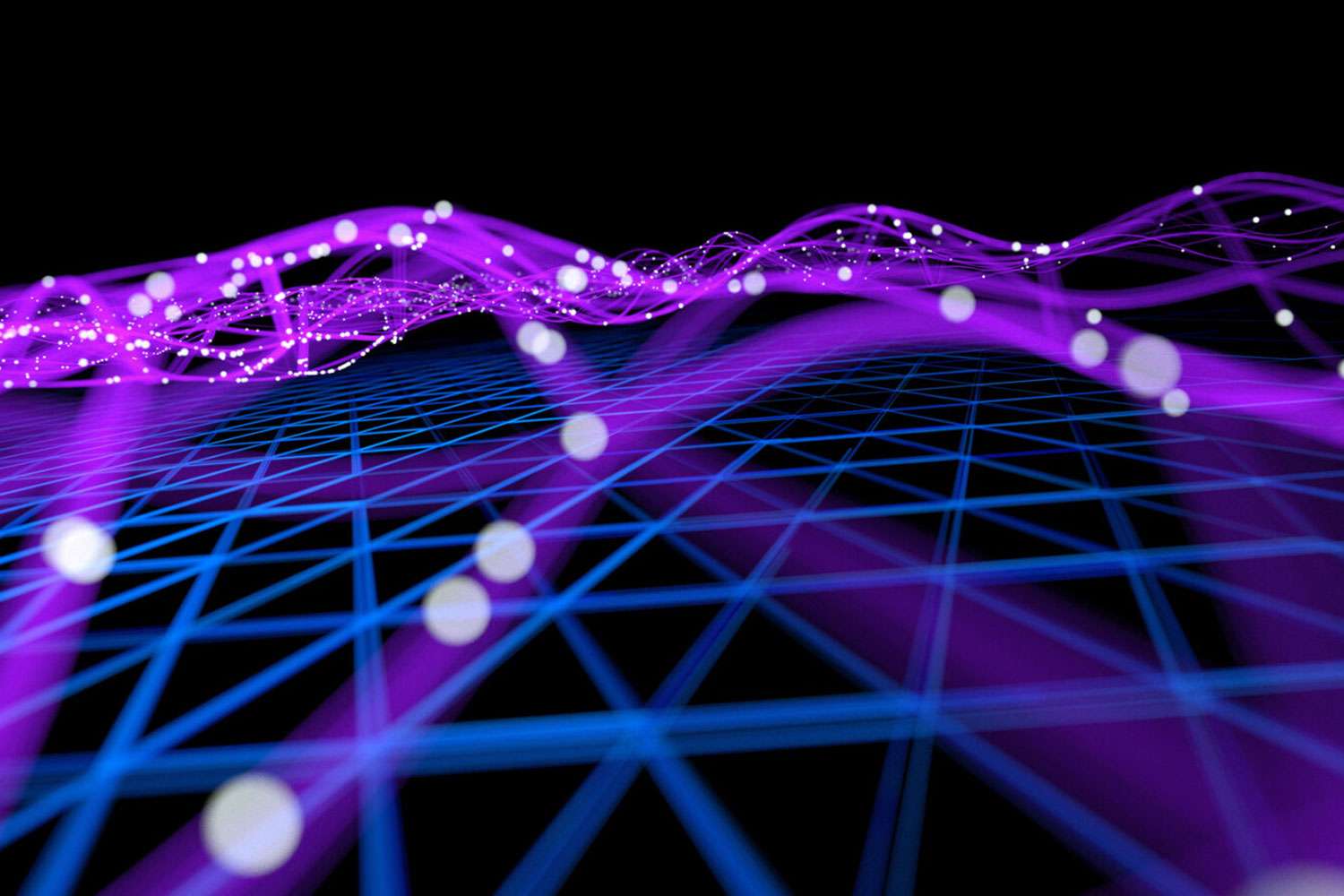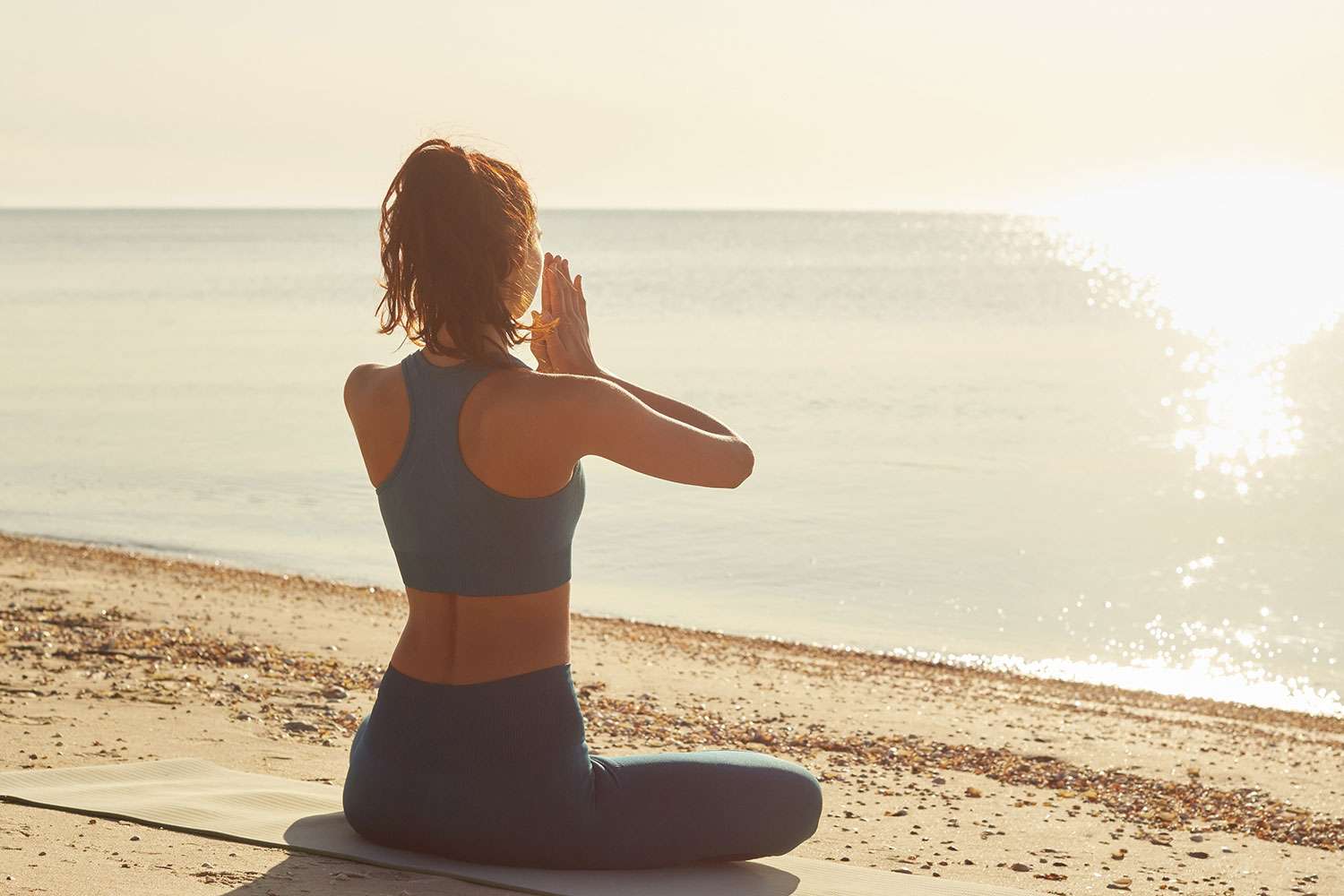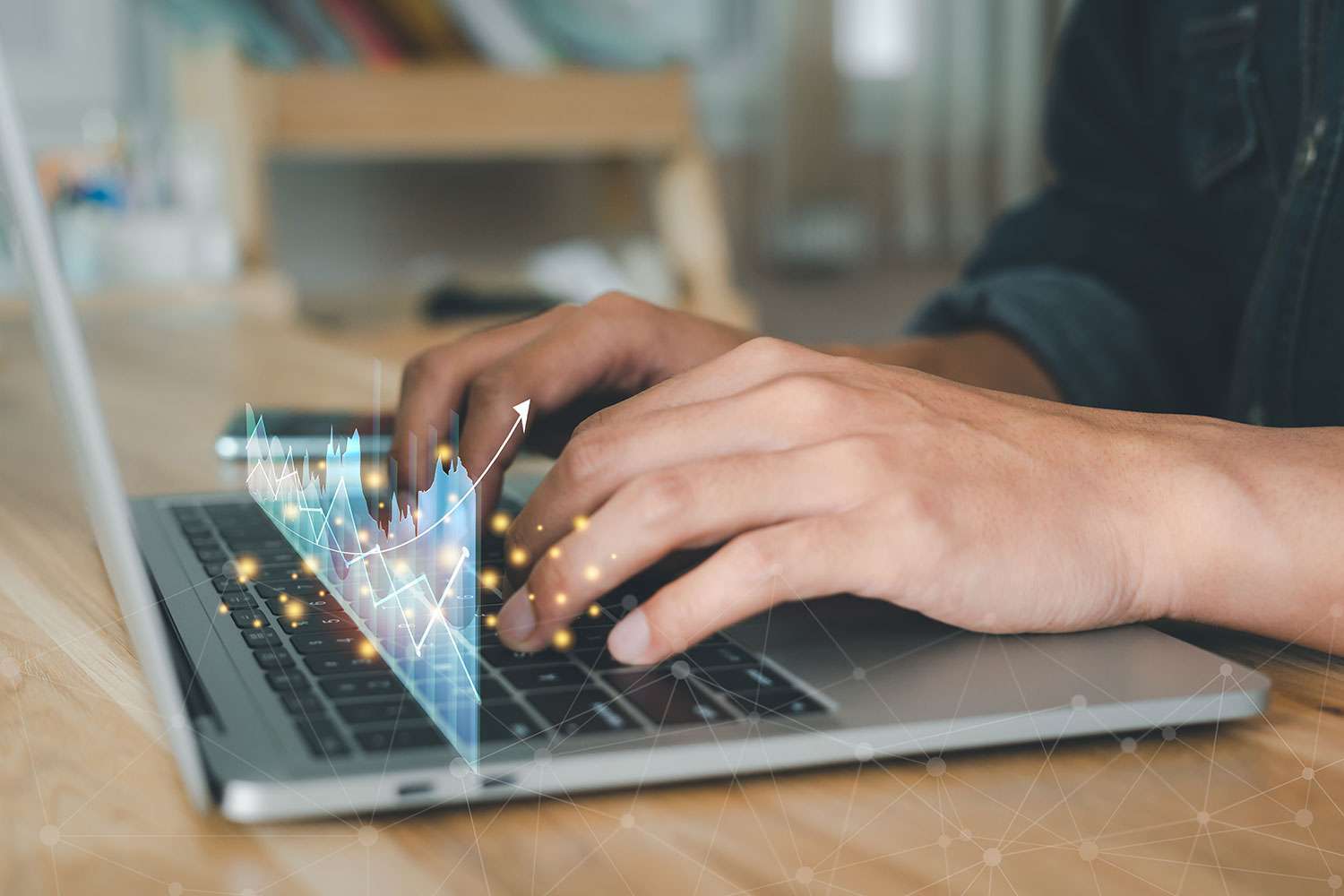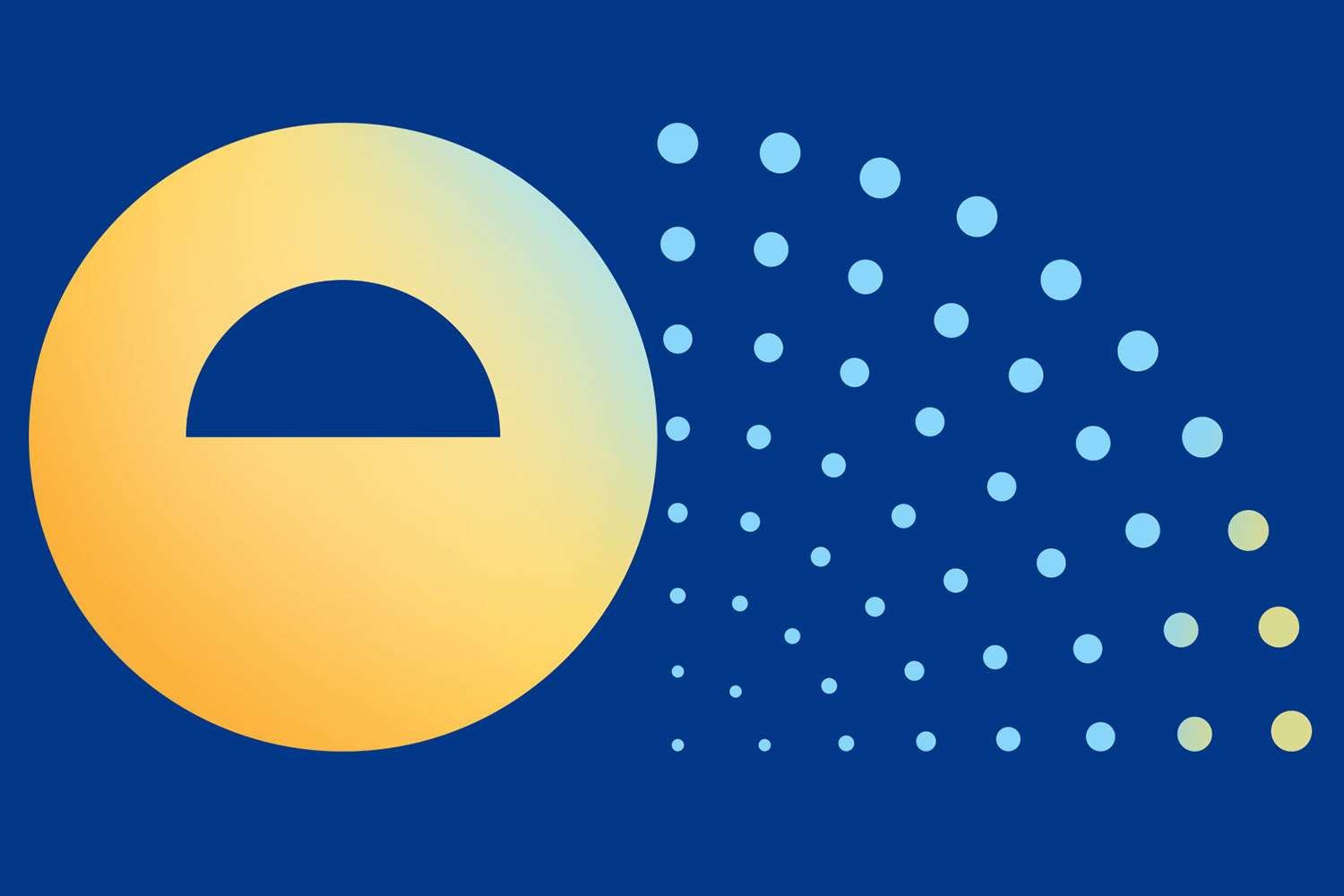Optimizing Workday Integrations After Launch

hen you watch the typical Workday demo, it’s easy to assume that all of your organization’s data is going to just naturally flow into the new system and everything will be as easy as pushing a few buttons and watching your system spring to life.
With enough training, optimizing, and configuring, your Workday will reach that peak, but unfortunately it won’t be in the first few days, weeks, or possibly even months of deployment without time and attention.
Prioritizing Your Workday Integrations Will Pay Dividends
One reason that time and attention is still required post go live is because of your integrations. Workday doesn’t operate in a vacuum, so most companies have it integrated with their systems including benefits, payroll, security, finance, etc. You can test extensively before going live (more on that below), but once live you may see in real time where data looks wonky or the unintended downstream impacts of an improperly configured integration.
So how do you get set yourself up for success and minimize these issues? Let’s take a look at a few good habits to practice:
Utilize Your Subject-Matter Experts
You may still be learning Workday, but there are subject matter experts (SMEs) within your organization that will see the other end of the data from the integrations. Make sure they are involved before, during, and after your launch to ensure they’re keeping a regular eye and helping to spot trouble before it is a major issue.
Tests Are Important
Just like in school, tests help ensure everyone understands the bigger picture. Your tests should not just include functionality, meaning “I want X to feed into Y,” but some best case and worst case scenarios, too. What happens if the integration breaks or errors out? What happens if another technology is updated? What happens if you change a business process and data is now input differently? Try to spin up a couple different situations and then test accordingly.
Teamwork Makes The Dream Work
Cheesy message? Yes, but that doesn’t make it any less true! Communication is critical to any project, and even more so when it includes something like Workday, which typically spans more than one function and often departments. Communicating before, during, and after go live helps set expectations around user adoption, job roles, and what success looks like.
Optimize Workday Integrations with ERPA
If you’re interested in a partner who can help you with this and other challenges, please fill out the form below. We’d love to speak with you.