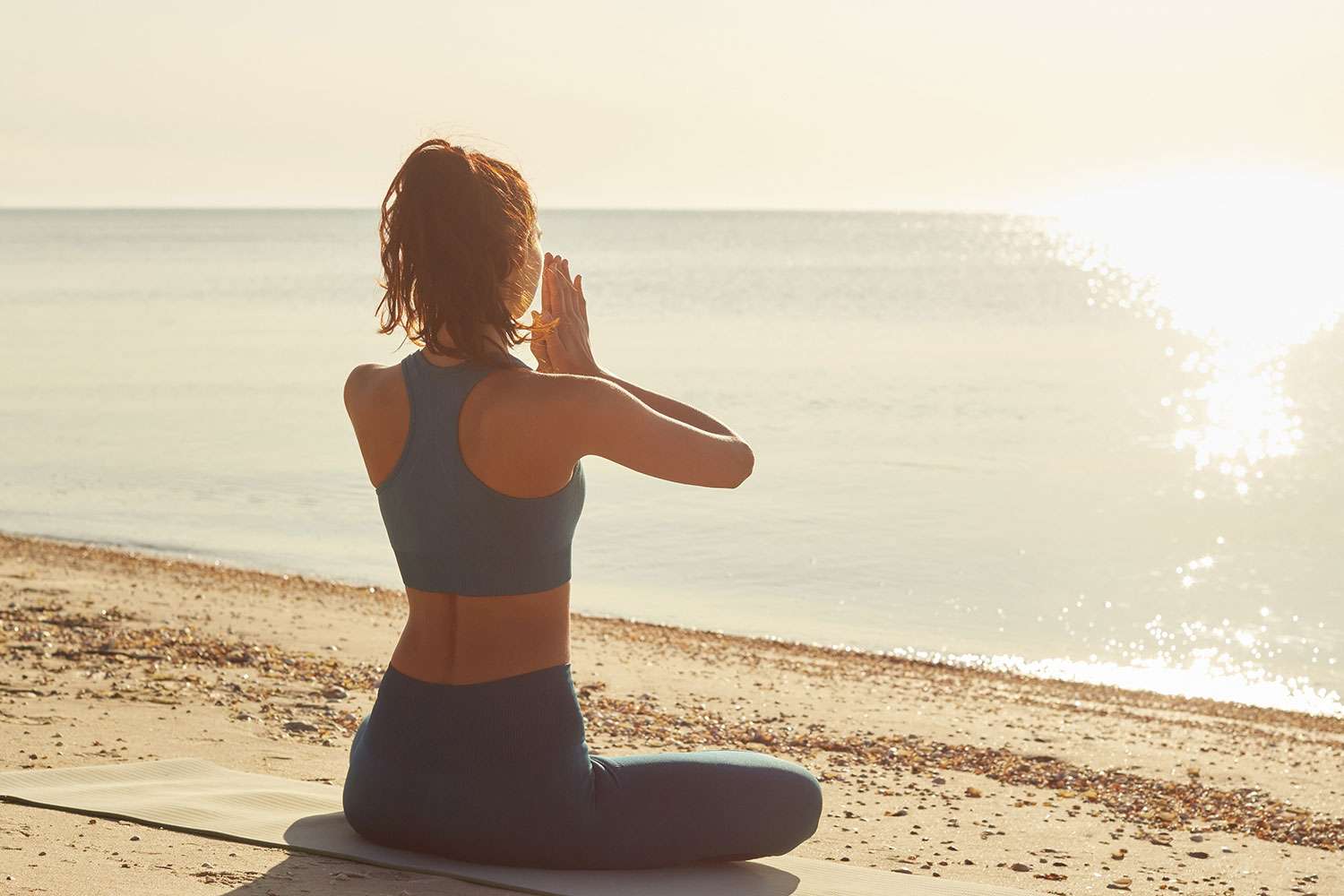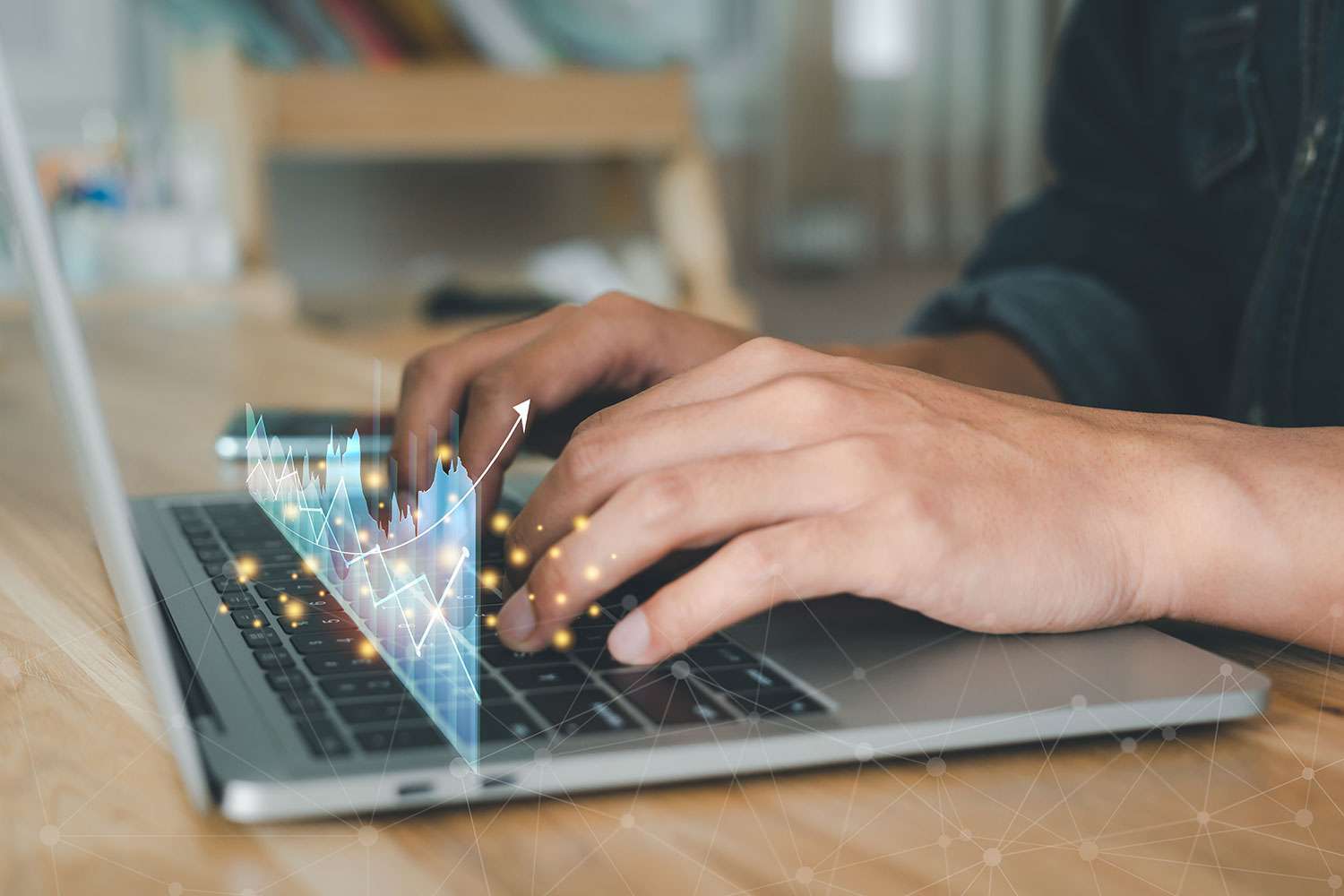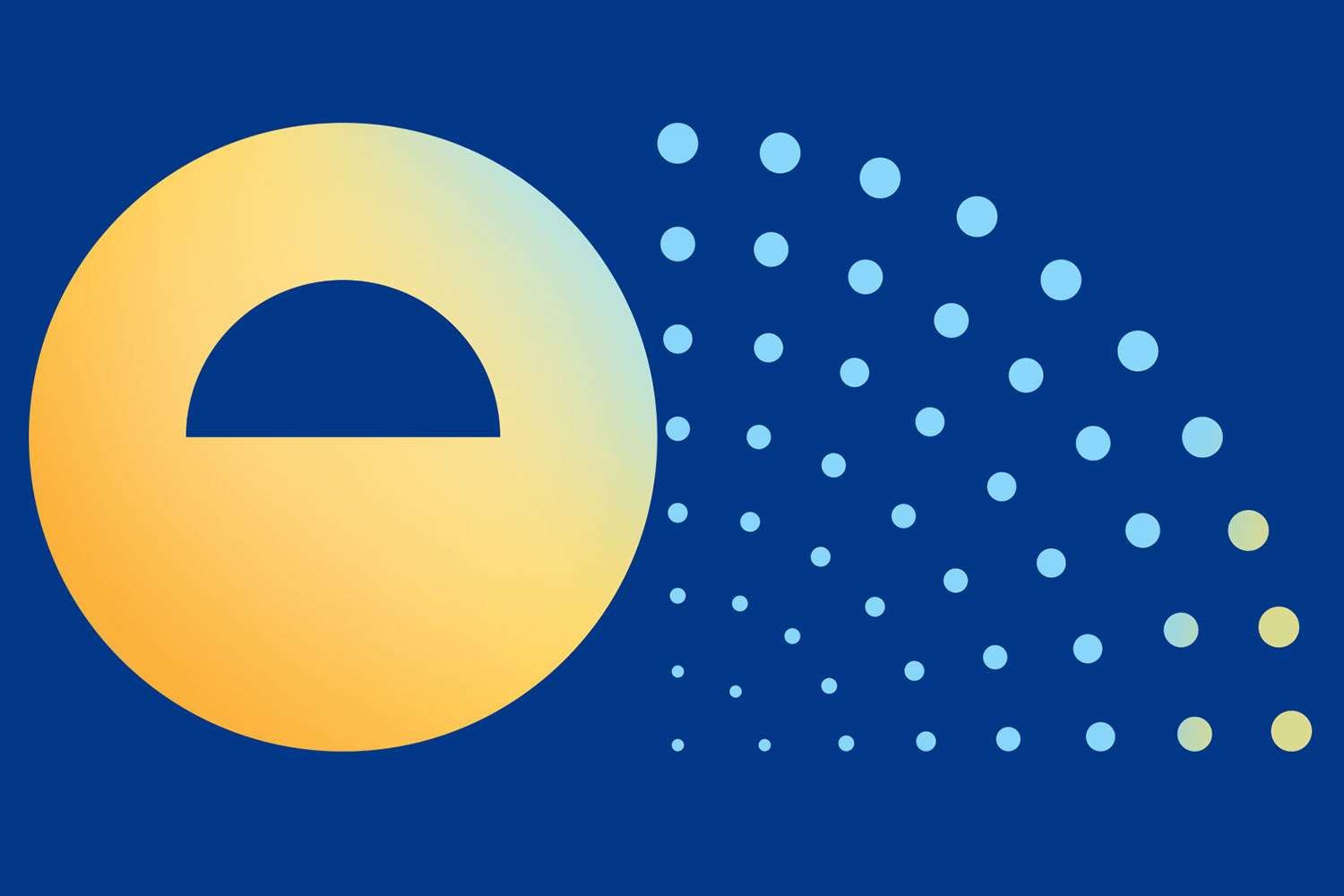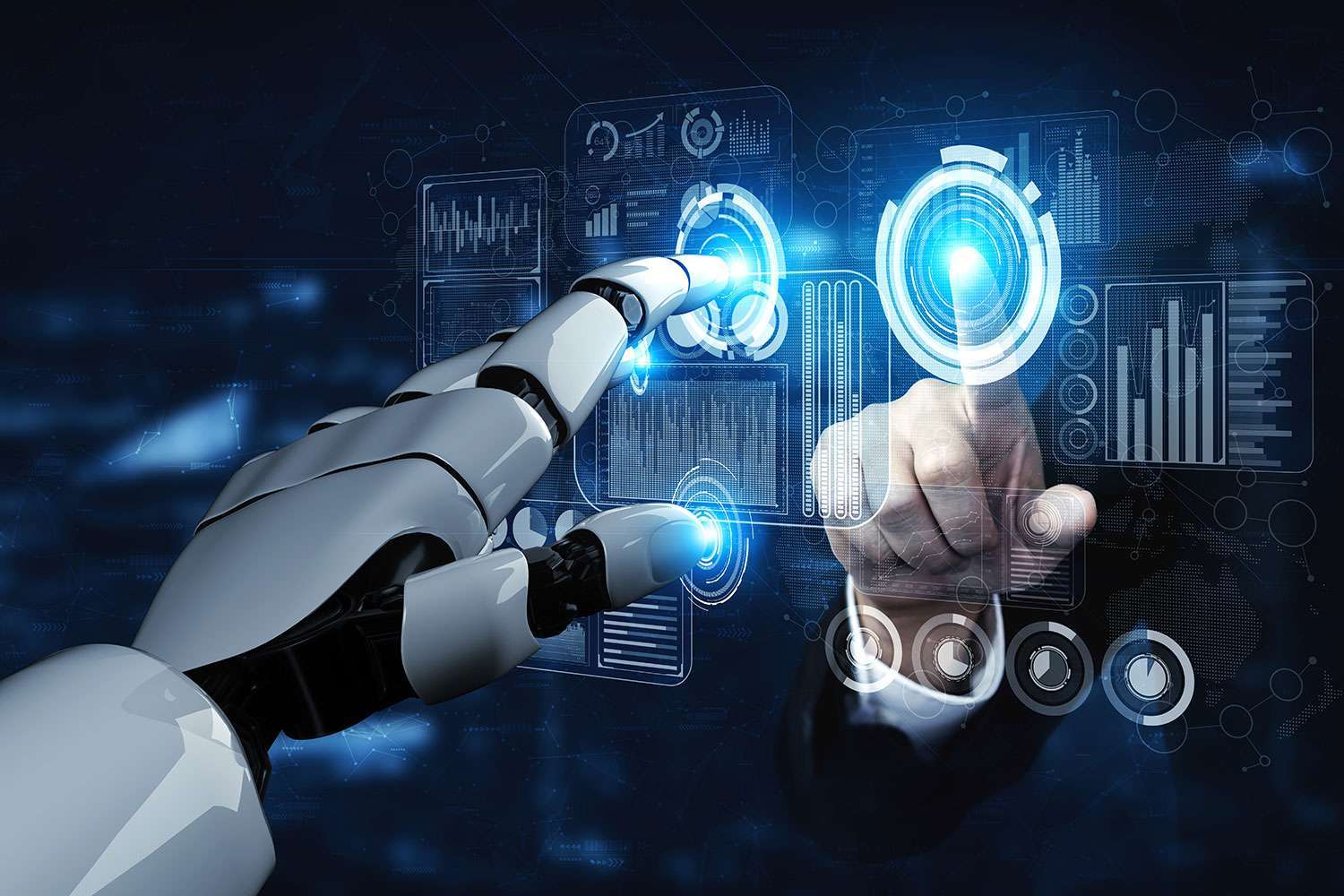Load Testing for PeopleSoft Applications
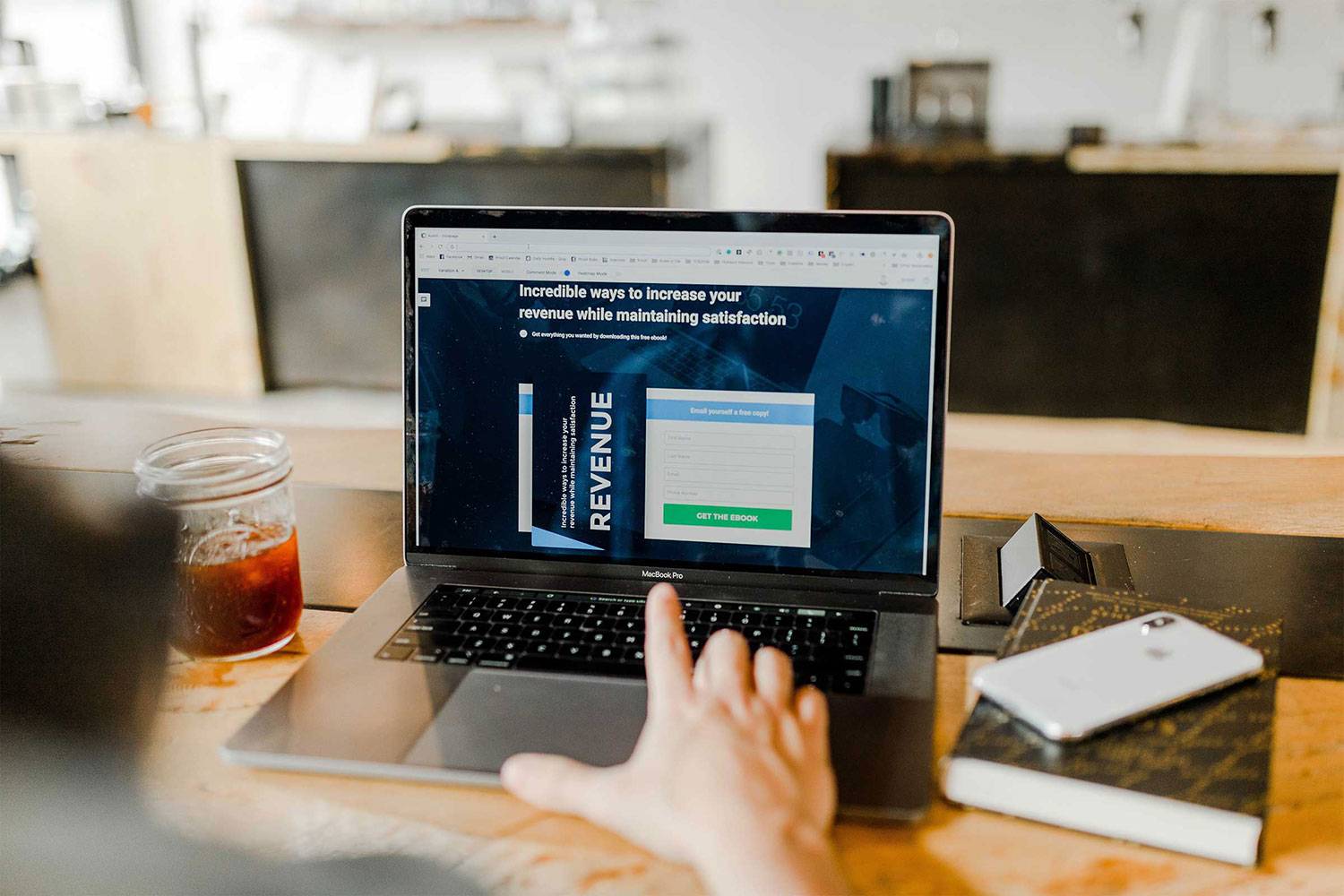
What Is PeopleSoft Load Testing? Load Testing is a type of performance testing wherein the system’s responsiveness and stability performance are evaluated under a particular workload. Load tests are typically executed to examine speed, robustness, reliability, and application size.
The process incorporates “performance” indicators such as:
- Browser, page, and network response times
- Server request processing times
- Acceptable concurrent user volumes
- Processor memory consumption, number and type of errors that might be encountered with application
The main purpose of Performance Testing for PeopleSoft applications is to ensure that the application and infrastructure can handle the large volume of data that will be processed through the system during peak load. We recommend clients select test cases for performance testing carefully. Common use cases include:
- Open Enrollment in HCM
- Month End close in FSCM
- Class Registration in Campus
We have used both JMeter and Neoload for PeopleSoft load testing. JMeter is an Open-Source testing tool used for analyzing and measuring the performance of different software services and products. Neoload is a low-priced high-efficiency load and stress testing tool that is used to measure the performance of web and mobile applications. Both JMeter and Neoload can create virtual users to simulate the load.
Metrics Reviewed During Load Testing
With your test up and running, what should be the key performance indicators (KPIs) you should be evaluating? We recommend the following:
Response Time
Response time is a key metric for load testing; it’s the time taken by the application to provide output to the request submitted by the user. Shorter response time is better.
Long Wait Time and Average Latency
How long did a request spend in a queue before it was processed? How long it takes to receive the first byte after a request was sent? Shorter durations are better.
Bottleneck
A bottleneck is an obstruction in a system that occurs when either faulty code or hardware issues under certain loads cause a decrease of throughput. The data flow is interrupted or halted, causing a slowdown. This may happen, for example, if servers are not equipped to handle a sudden influx of traffic. Common parameters to look for bottleneck are CPU utilization, memory utilization, network utilization and disk usage.
Poor Scalability
Scalability is the system’s ability to expand rapidly to sustain increasing loads, e.g., by automatically deploying additional resources. Poor scalability may cause delayed results, high error rate (ratio of errors to requests), OS limitations, or poor network configuration, as well as affect the disk usage and CPU usage.
PeopleSoft Configuration
Sometimes, settings are not set at an adequate level to sustain the workload. This may result in spinning or kickouts. Configuration must be carefully reviewed for each application.
Contact ERPA to Learn More About PeopleSoft Load Testing
ERPA regularly conducts PeopleSoft load testing for our clients. If you need some suggestions or help with your load testing, please fill out the form below; we’d be happy to help.