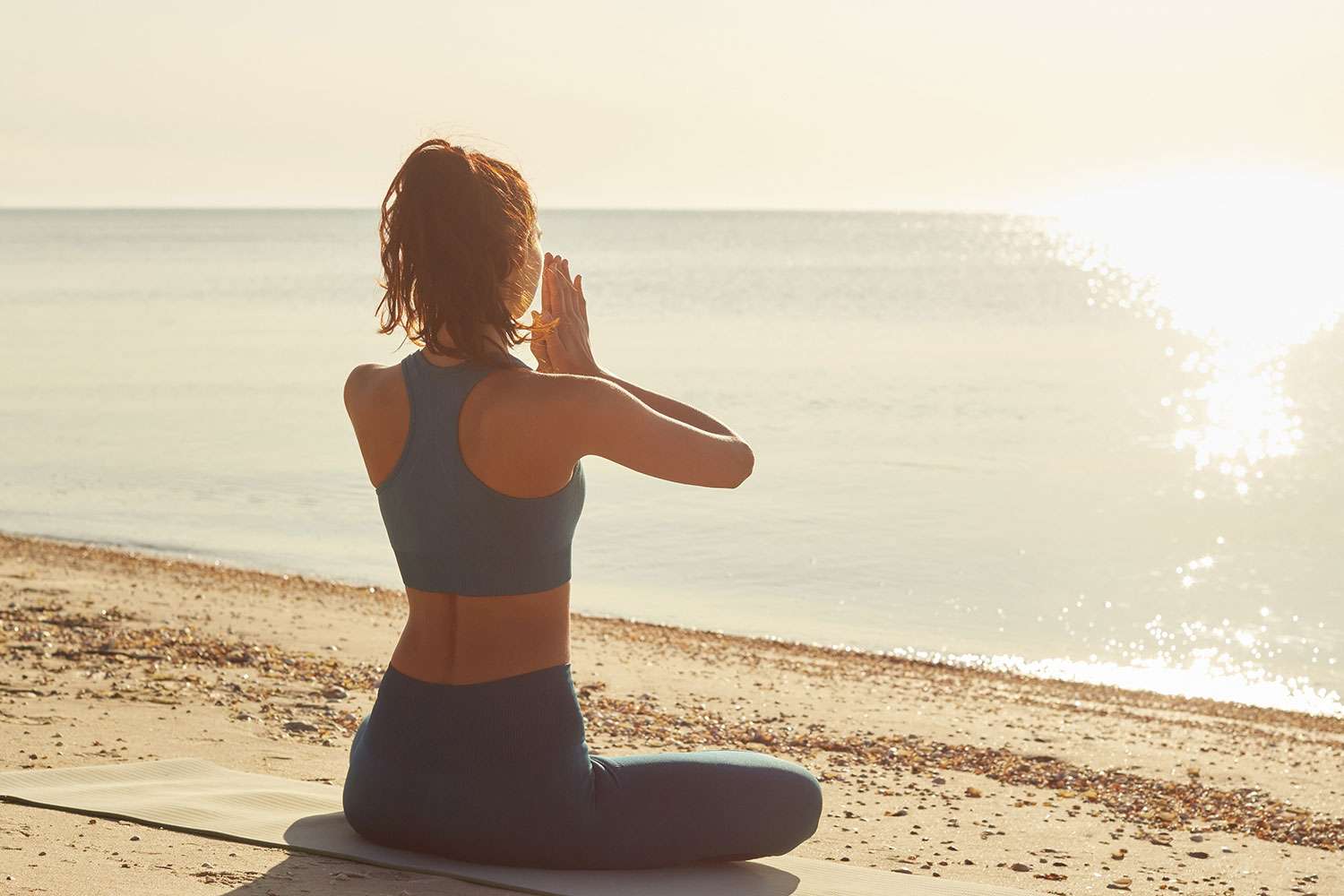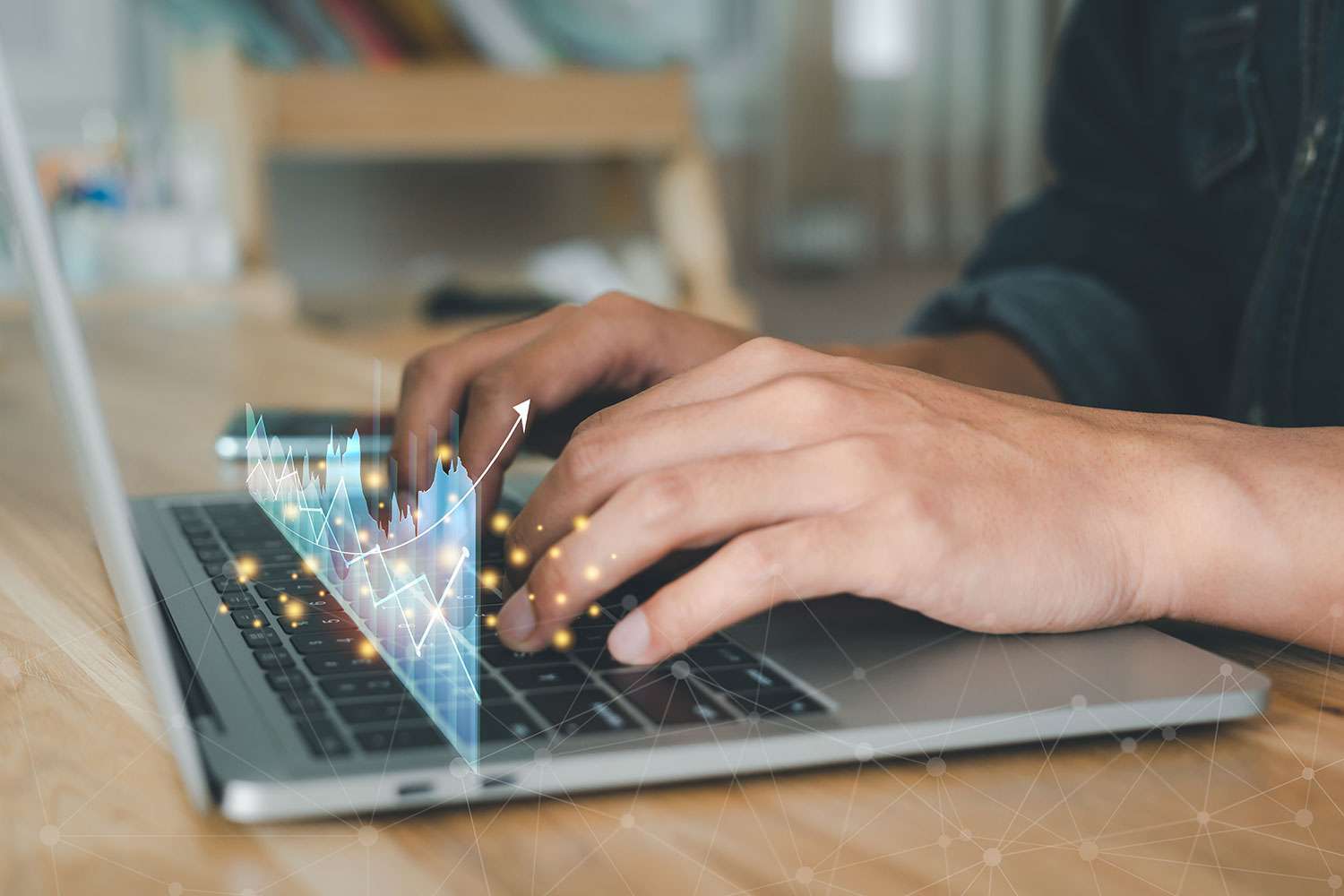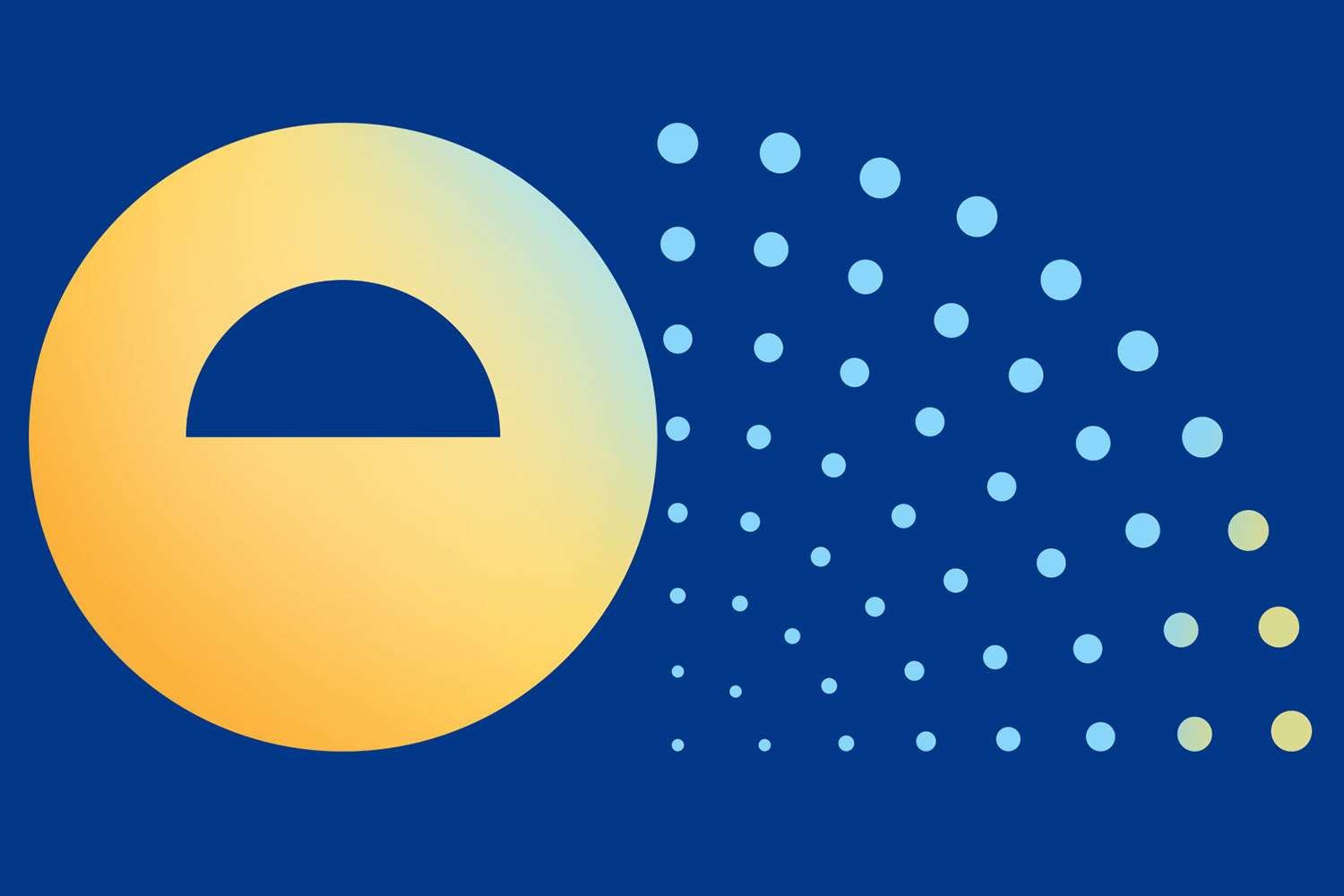How to Optimize PeopleSoft for Continued Success

When people find a reliable car with roomy seats that’s safe and gets great gas mileage, they’re going to want to hang onto it for a while. With help from your friendly local mechanic, regular maintenance will keep your car a well-oiled machine, getting you from A to B without any bumps.
When it comes to ERPs, Oracle PeopleSoft is that living embodiment of the classic car that still gets you from point A to point B without hassle. But just every responsible car owner knows, you still need to service your car with regular oil changes and tire rotations; not to mention explaining those extra buttons on the dash that you never use (did someone say turbo?). Similarly, Oracle PeopleSoft needs to be optimized from time to time to give the maximum effort to your business’s success.
The Best Optimizations Reflect Your Business Needs
What does that optimization look like? The optimizations that will bring the most mileage to your company are based on your goals for your organization and ERP. The best optimizations ensure that Oracle PeopleSoft reflects your business needs and addresses your pain points. But there are also universal truths that are going to be helpful for a company running Oracle PeopleSoft. Let’s look at a few of them:
Application Performance
The general approach to getting your apps to perform better in PeopleSoft involves ensuring that your SQL statements are using the right database hints and optimizations. Standards and subroutines change over time, and even slight variations can throw off what you want out of your system.
Database Performance
A whopping 80% of application and database problems are caused by faulty application code, but there are other technical issues that might be at play that are making your database stutter, slow down, or stall. Your database will benefit from regular checks like ensuring that your database is sized and configured correctly, verifying that your PeopleSoft patch levels are correct, reviewing documentation of known problems in the code, and setting up the right number of processes so you’re not straining the system more than is necessary.
Indexes
You finetune the engine on a car, and you finetune an index in your PeopleSoft environment. Database indexes work like indexes in the back of a book or the old card catalogs in a library; they let you search and find data much faster, but only if they map well to the searches that you want to do. Databases like Oracle use tactics to remember and try to optimize the search paths automatically – sometimes these statistics can be a little off and have the opposite effect on speed. Rebuilding statistics and other similar, simple tasks can have an outsized impact on performance.
Servers and Memory Allocation
In most circumstances, the more hardware capacity you can allocate to the application, the better it’s going to perform. Ideally, having enough horsepower to take on the heaviest loads on your worst processing days will ensure that you never run into bottlenecks. Who can afford that? Especially when most of the time that horsepower is just warming the room rather than processing your work. What you want is the ability to change the hardware sizing based on what you need it to do then. If only… actually, you don’t have to wait for that. Use managed services to right size your staff needs and cloud hosting to give you the option to scale your hardware to meet your requirements.
Partner with ERPA to Prioritize Your PeopleSoft Optimization
Small moves have big results in maintaining your PeopleSoft environments. When you pay attention to the pain points of your ERP solution, you’ll be able to keep it humming like a well-oiled machine for years to come. And if you would benefit from a friendly “mechanic” then please fill out the form below; we’d love to speak with you.