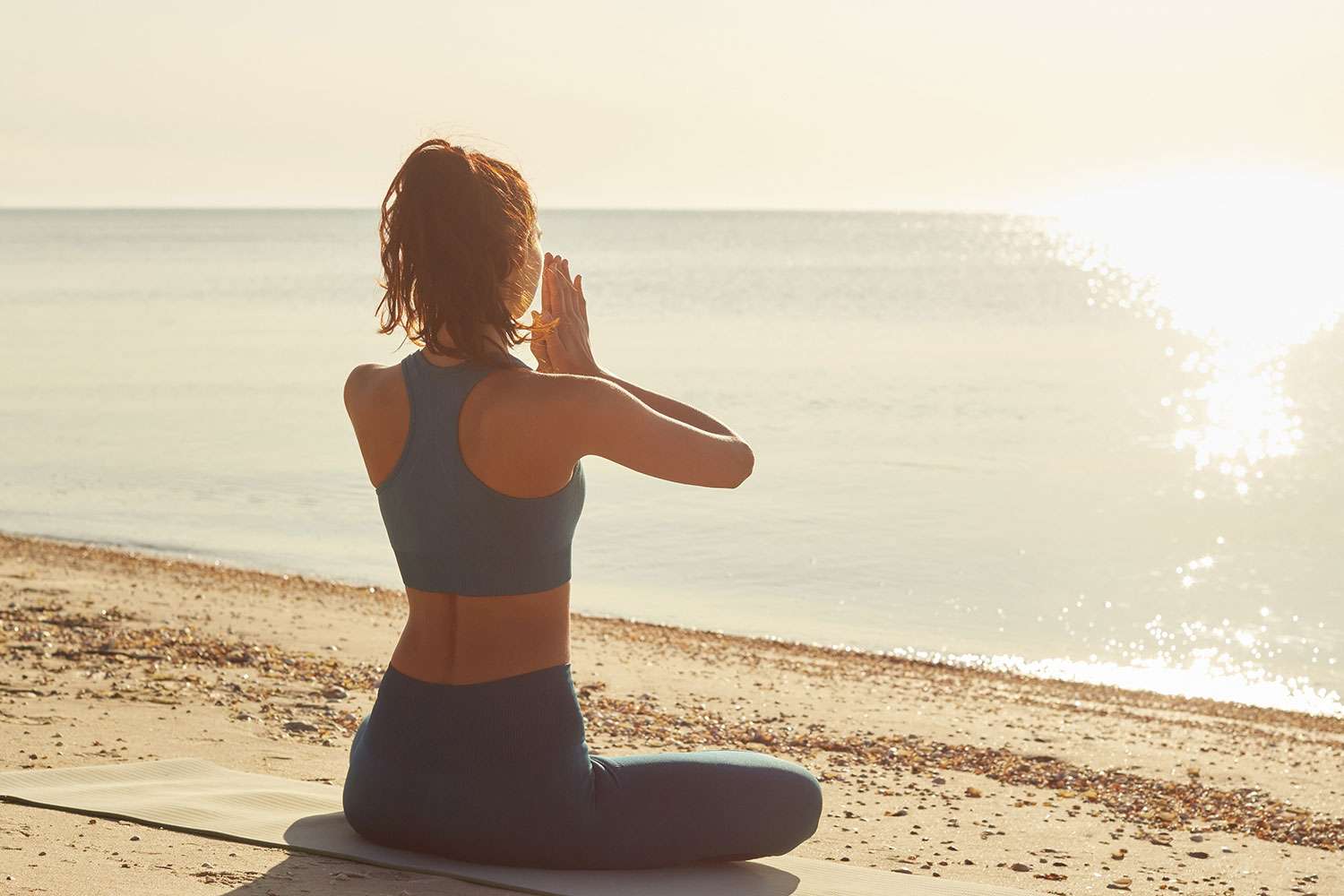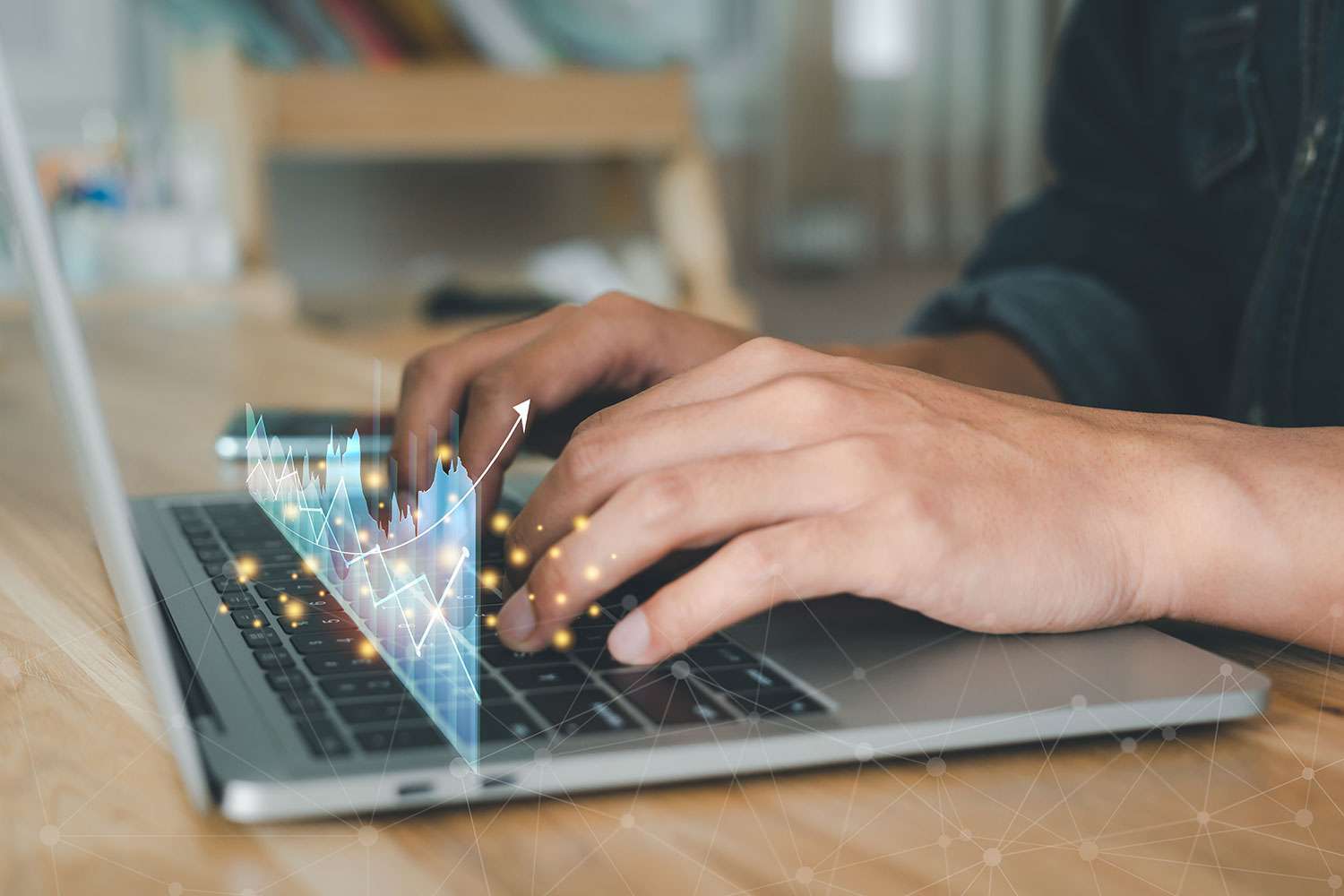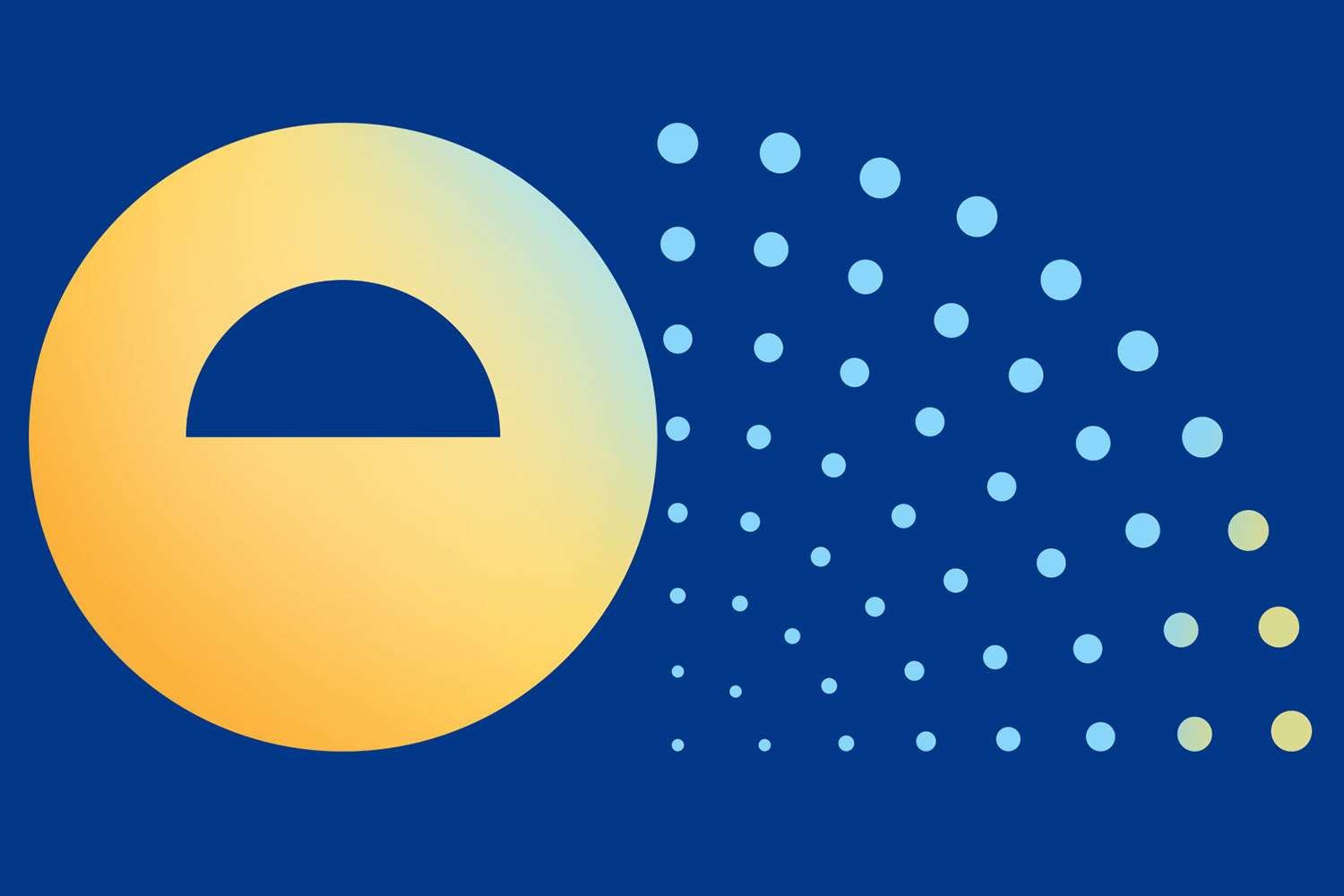How an AWS Disaster Recovery Plan Might Save Your Business

One of the great things about Amazon Web Services is its built-in backup and AWS disaster recovery function. Most business owners understand why it’s necessary to create disaster recovery plans. Industry research performed by Gartner notes that network downtime costs businesses an average of $5,600 per minute. While different businesses will have big variances in their downtime costs, few can absorb these losses comfortably.
And the problem isn’t just a matter of finances; outages can hamper all aspects of a business’s operation, including its ability to provide services or process transactions. They can also damage the company’s reputation when word of the outage spreads.
Worse yet, there are many ways that these outages may occur. Natural disasters, cyberattacks, and user error can all contribute to system vulnerabilities that expose a business to risk. Disaster recovery plans prepare companies for these eventualities and create a rigorous, codified recovery process that minimizes damage, regardless of the source.
What is AWS Disaster Recovery?
Any business using AWS should explore the platform’s built-in disaster recovery features, one of the most important being AWS Backup.
AWS Backup is a fully-managed, policy-based service that streamlines data protection for businesses. It’s a process that centralizes and automates data protection across both AWS clouds and on-premise operations. Features can be managed through the AWS Backup console or through specific application programming interface (API) or command line interface (CLI) tools.
Users can create detailed backup plans and configure custom settings, such as retention policies and frequency, to meet their organization’s expectations. Based on these assessments, applications and services are assigned to resources and applied to protect any chosen assets. From there, users can monitor the system, configure settings, view reports, and restore data when needed.
Use Cases for AWS Backup Tools
As part of AWS’s disaster recovery options, AWS Backup can fulfill a variety of use cases:
- Back up key data stores, buckets, volumes, databases, and file systems
- Secure and centralize data protection for applications in hybrid environments
- Centralize, manage, and configure data protection policies and backup activities across resources and regions
- Maintain compliance by examining resources against organizational and regulatory requirements
Of course, backups are just one part of an AWS disaster recovery plan. Amazon itself recommends several other strategies to ensure that companies get maximum protection from the unexpected.
AWS Elastic Disaster Recovery
Backups are an essential part of any disaster recovery plan, but for AWS users, it’s only the beginning. AWS users can purchase additional solutions, such as AWS Elastic Disaster Recovery (AWS DRS), to create a true disaster recovery solution.
AWS DRS is a service that helps users regain operations after unexpected events or outages, which reduces downtime and data loss. With AWS DRS, users can move core business operations and processing tasks to their own cloud services to protect them in the event of a disaster.
As part of their broader disaster recovery strategy, companies can also leverage offsite virtual machines (VMs) to incorporate virtualization as a defense tactic. By doing so, companies gain a secondary, offsite copy of data and workloads that protects the organization when primary operations become compromised.
The main benefit of this type of disaster recovery service is simple: Users gain a plan and structured set of tools to protect businesses from catastrophe. Within this notion is a whole spectrum of benefits that businesses can enjoy, provided they’ve set up their disaster recovery plans correctly:
- Ensure business continuity at all times
- Gain insight into recovery time objectives, metrics, and benchmarks
- Eliminate resource waste during recovery efforts
- Maintain customer relationships and brand reputation, even during crises
- Get peace of mind that the system is protected by automated tools that minimize the damage of potential threats
The caveat behind these benefits is that AWS disaster recovery tools must be set up correctly and align with each business’s infrastructure. Although straightforward in application, most businesses struggle to coordinate their AWS ecosystems efficiently, given the many features and upgrades available. In these cases, a trusted managed service provider can provide the easiest way to keep things on track.
The Power of Partnerships in AWS Disaster Recovery
As an AWS Advanced Consulting Partner, ERPA combines the cross-functional knowledge and technology expertise of enterprise applications and cloud solutions to drive each client’s modernization and transformation initiatives.
The process begins with an overview of available resources and creates prioritization for specific applications and services. In terms of backups, this means knowing which applications to migrate to the AWS cloud and which to keep on-prem, as well as knowing how to centralize recovery policies around AWS services.
A big part of this process involves understanding which specific AWS services will be most helpful for each client’s goals and whether they relate specifically to backups or not.
This is an important step, as AWS includes dedicated services and resources for specific use cases. For example, Amazon S3 (Simple Storage Service) is an object storage service with native query-in-place functionality. This allows users to run analytics on data at rest. Other services focus on network protection, such as Amazon CloudFront, AWS Direct Connect, and Elastic Load Balancing (ELB).
Each of these services can contribute to security and efficiency in different ways, though few businesses will need to leverage them all. Managed services providers who specialize in AWS management will be able to help companies understand their options and know how to deploy solutions in a cost-effective way, all while they keep necessary compliance requirements in mind.
Contact ERPA and get help setting up an AWS disaster recovery plan that keeps your business safe.