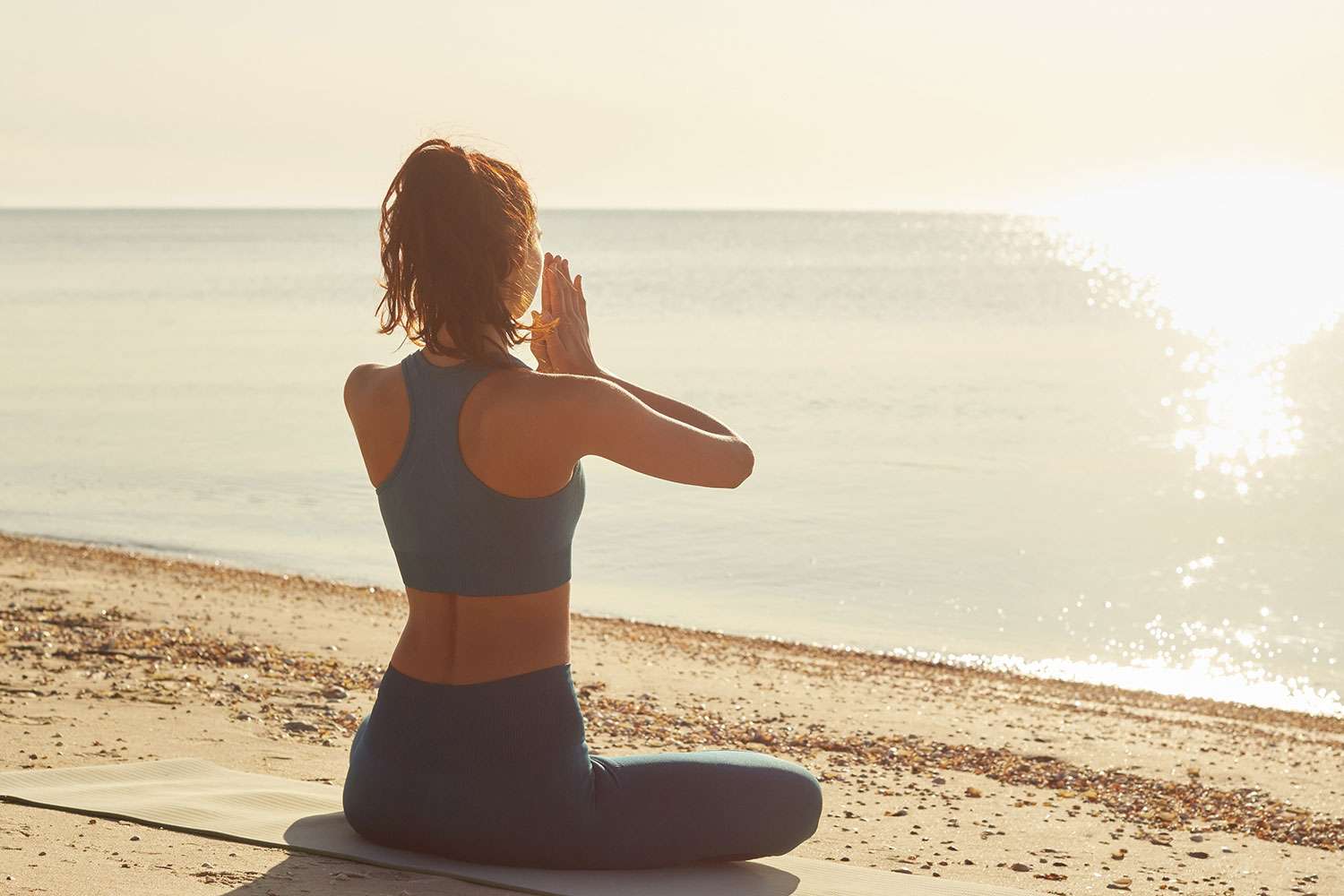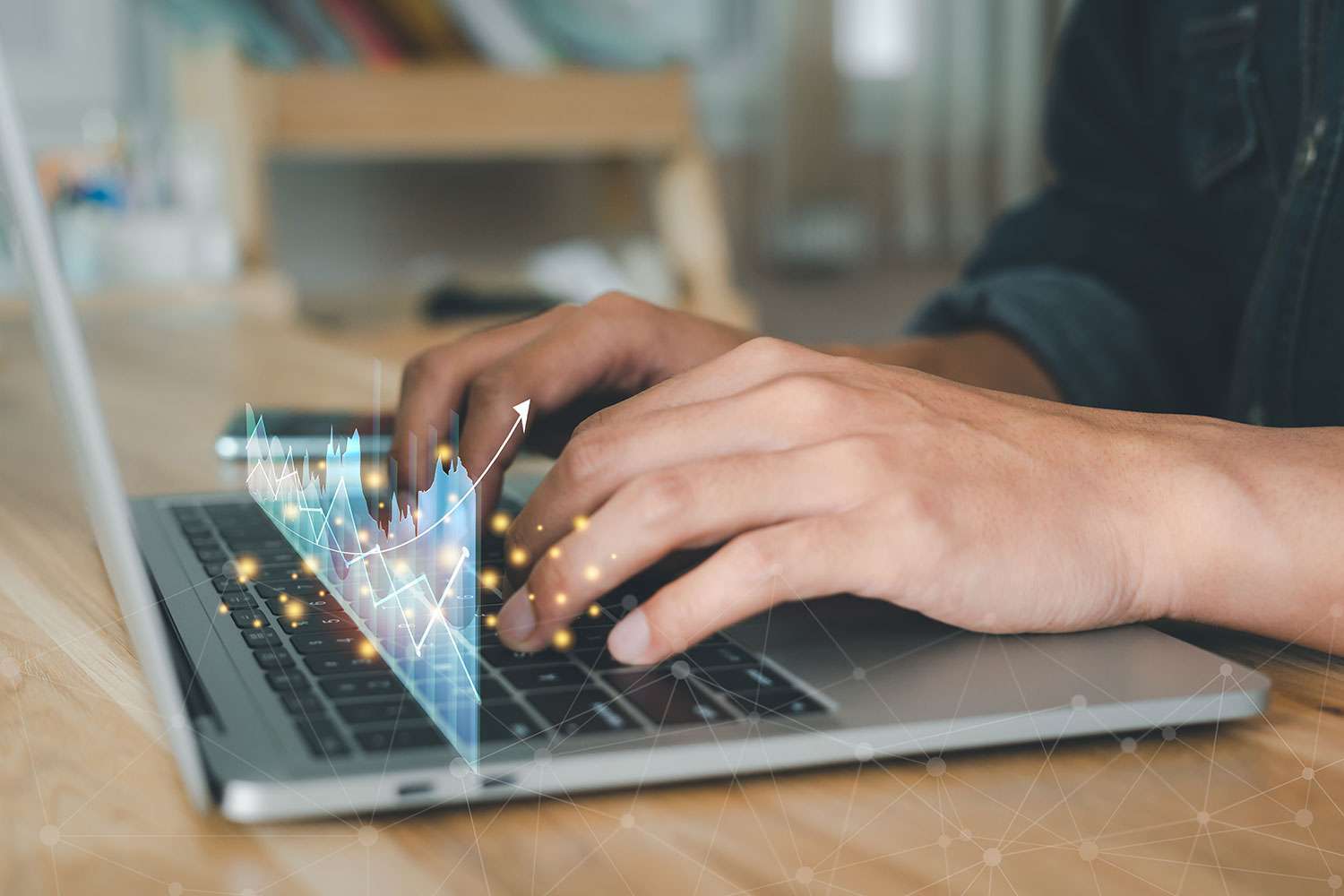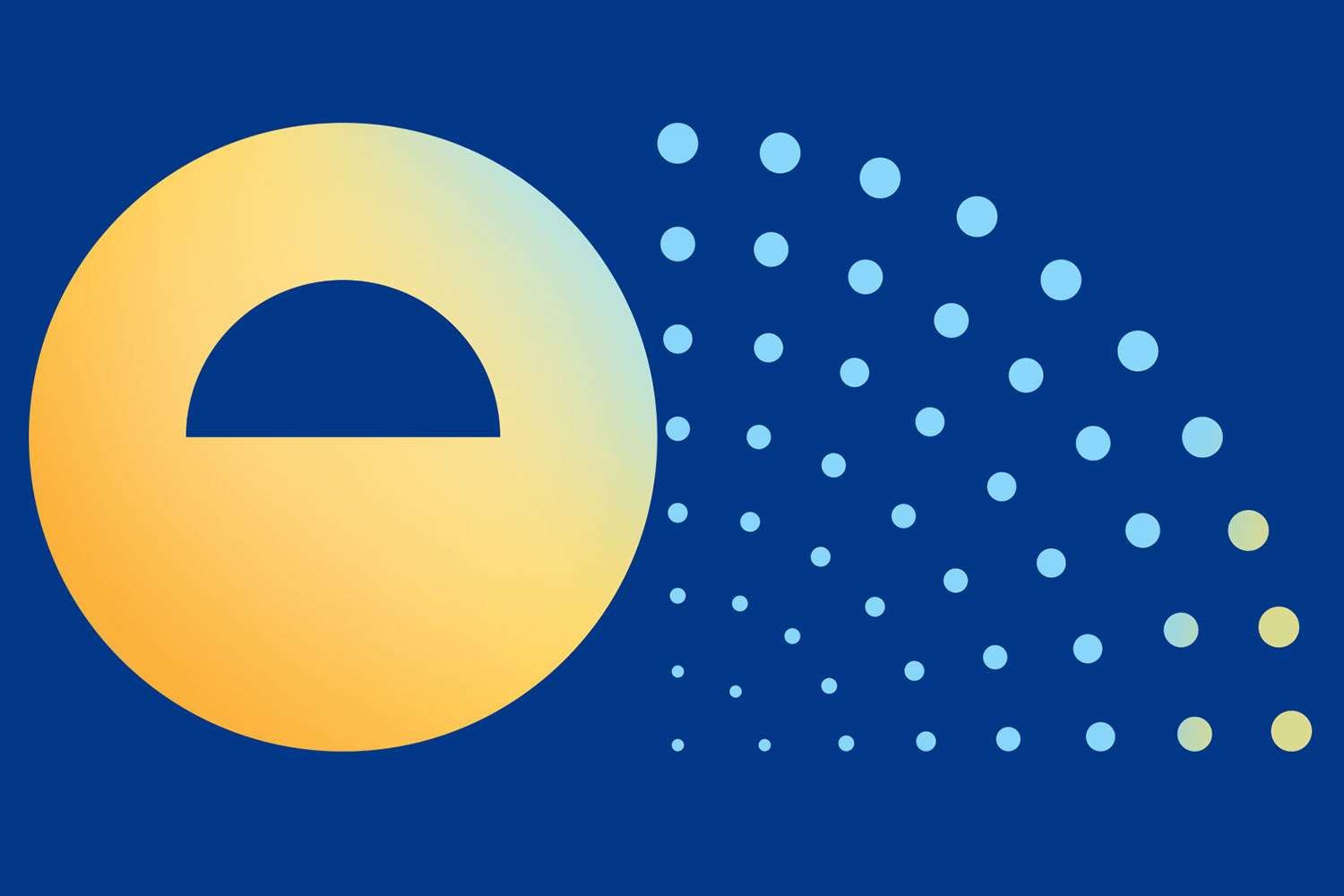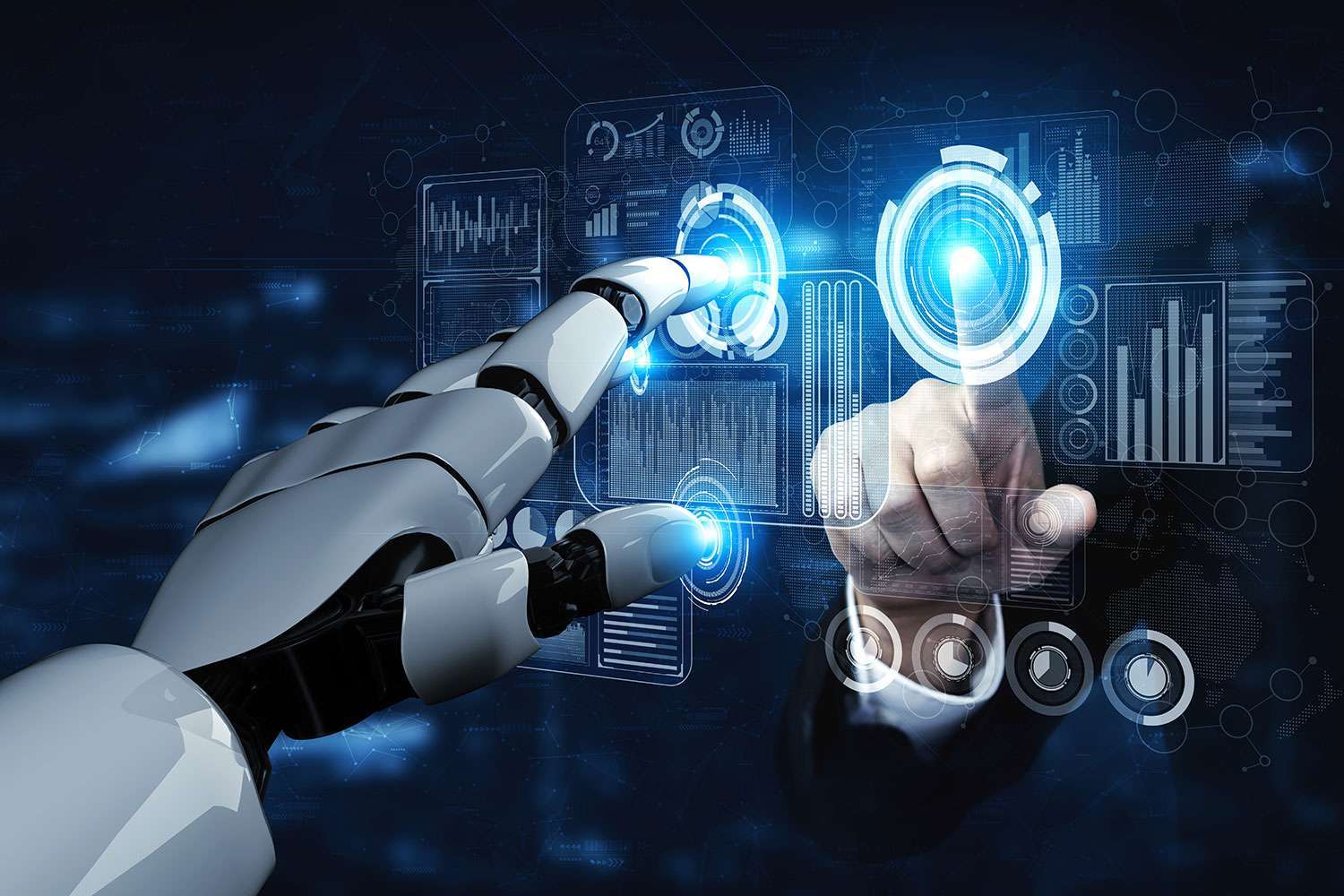Getting Started with Oracle PeopleSoft Performance Monitor

Oracle PeopleSoft Performance Monitor (PM) is a diagnostic utility that monitors the performance of the PeopleSoft ecosystem across web servers, application servers, and process scheduler servers. The application allows businesses to access real-time, historical performance data across their PeopleSoft implementation, which brings visibility to application performance and other critical business processes.
Like other PeopleSoft applications, PM will need to be fine-tuned to each company’s implementation to ensure it collects actionable performance data. This data can be collected and presented through custom PM charts and analytics that provide great feedback on operations. From there, it’s easy to review reports and apply subsequent performance improvements to streamline things.
Tools like PM help businesses optimize their PeopleSoft ecosystem and ensure that the business moves forward at all times. But like many applications, these benefits can’t be realized without a structured setup process that covers all the bases. Some businesses choose to tackle the following steps alone, while others prefer to work with managed service providers who can handle the process for them.
Below, we’ll review some of the initial setup considerations for PeopleSoft PM, a few must-know configuration tips, and why so many companies work with trusted partners to help them sort through these technical details. To begin, let’s review initial setup and configuration steps.
Initial Setup for the Oracle PeopleSoft Performance Monitor
When configured correctly, PM enables system administrators to gain in-depth insights into their PeopleSoft ecosystem:
- Monitor real-time system performance
- Identify poorly performing tiers, hosts, domains, servers, application code, and SQL
- Identify performance trends
- Address and isolate performance bottlenecks
The benefits of better data visibility and control are self-evident, but PM is a tool that integrates tightly within PeopleSoft and its associated applications. Basic implementation tips are a good start, but companies that want to automate their performance reporting and reap the full benefits of PM will need to go farther and tailor each implementation step to their unique ecosystem.
Estimating Space Requirements
One of the first steps is to design your monitoring system; begin with estimations of your performance database size. This is important, as performance monitoring data can take up a large amount of space. These estimates will be based on the sum of space required for events and performance measurement unit (PMU) performance data and should have enough latitude to accommodate your data management goals.
Start by asking a few questions:
- Which environments do we want to monitor?
- How many web/app servers and process scheduler domains exist in each environment?
- How long should we retain performance data histories?
- How much detail should we collect for each user?
- Which monitored environments have proxy servers, load balancers, or firewalls?
This is a good starting point, but there are many more areas to cover for an enterprise-level PM implementation. If you’re unsure of your space estimations, you may want to seek advice from a managed service provider who specializes in PeopleSoft.
Configuring and Administering the Performance Monitor
PM configuration must enable required elements on both the monitored and the monitoring system.
On the monitoring system side, users will need to set up the application server, the web server, and create a PPMI user ID. They will also need to specify an integration gateway URL and set up the process scheduler server for the monitoring system.
On the monitored system side, users will need to set up the database of the monitored system, specify the monitor URL, set up the web server for the monitored system, set up the application server, and set up the process scheduler server. If businesses are tackling these steps without outside help, it’s wise to review all Oracle documentation in depth to ensure that all bases are covered.
From there, users can move onto PM administration, wherein users can perform the following actions:
- Specify global PM settings
- View performance definitions
- Establish system defaults
- Schedule batch programs to maintain performance data
Many of these settings can be configured to a business’s expectations; for example, set custom data archiving schedules across various PeopleSoft modules. These are all early-stage configurations that ensure the PM will run as expected.
Once the initial setup steps are complete, users can begin to access the PM system performance features and reports to gain a top-level view of server status. These performance indices can display a variety of data types in given time periods, including user sessions, PMUs, batch jobs, alarms, averages, and more.
ERPA Offers Expert Help for All Aspects of Oracle PeopleSoft Performance Monitor
Note that while PM offers great insight into performance issues, it has its limitations. For example, while the system can report on performance shortcomings, it doesn’t offer suggestions for how to resolve those issues.
It’s also important to know how to configure and maintain the ecosystem properly, as PM can generate large amounts of redundant data when not configured correctly. As noted in our discussions of estimating your database size, these types of decisions must be worked out early in the process lest the inefficiencies creep in and create more problems than they solve.
This is where a managed service provider who specializes in PeopleSoft administration comes in. Companies like ERPA have years of expertise with PeopleSoft and can help you set up PM, review the results with you, and come up with actionable strategies for improvement. For businesses interested in taking PeopleSoft to the next level, there’s nothing better.
Contact ERPA to learn more about Performance Monitor and its benefits for your PeopleSoft implementation.