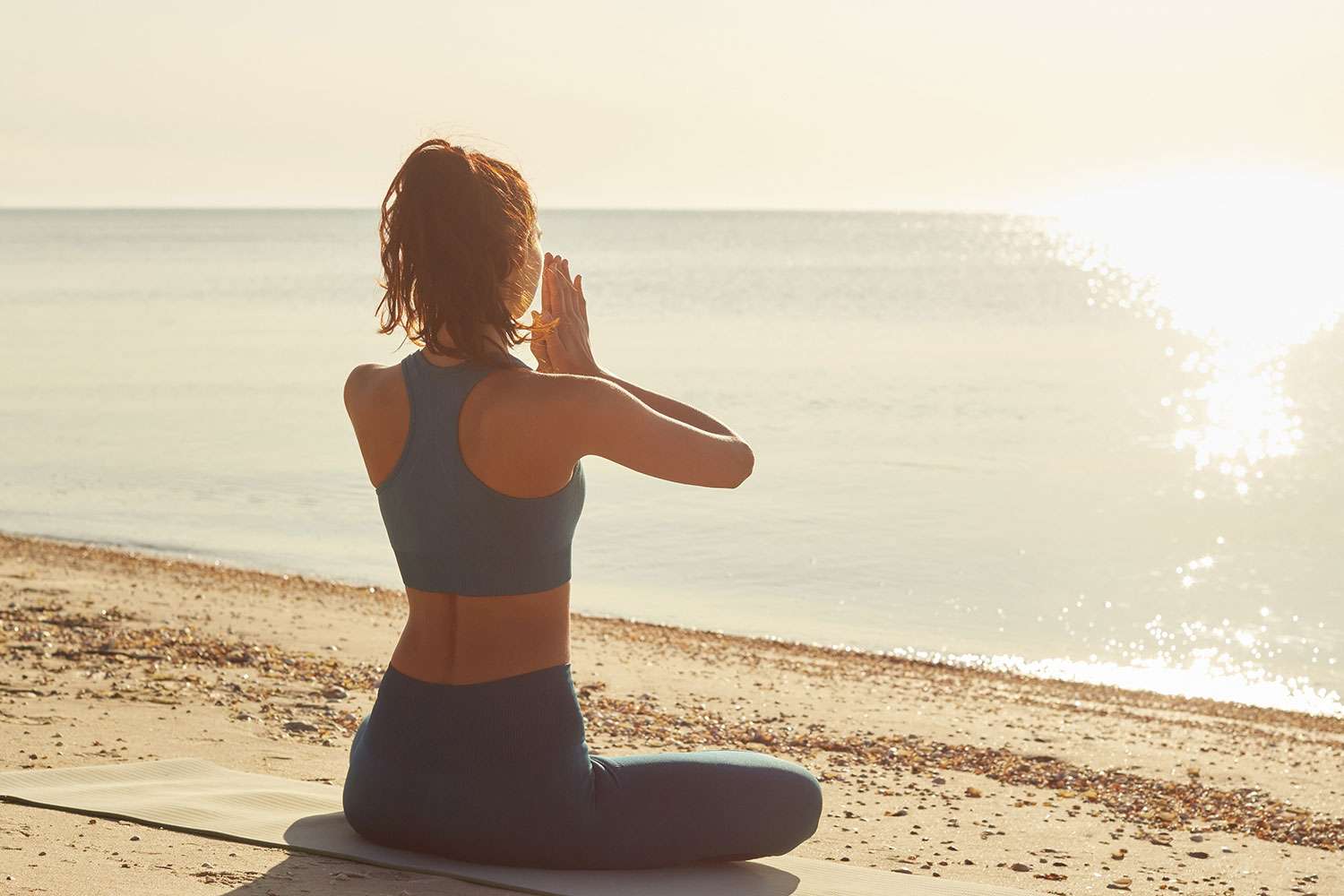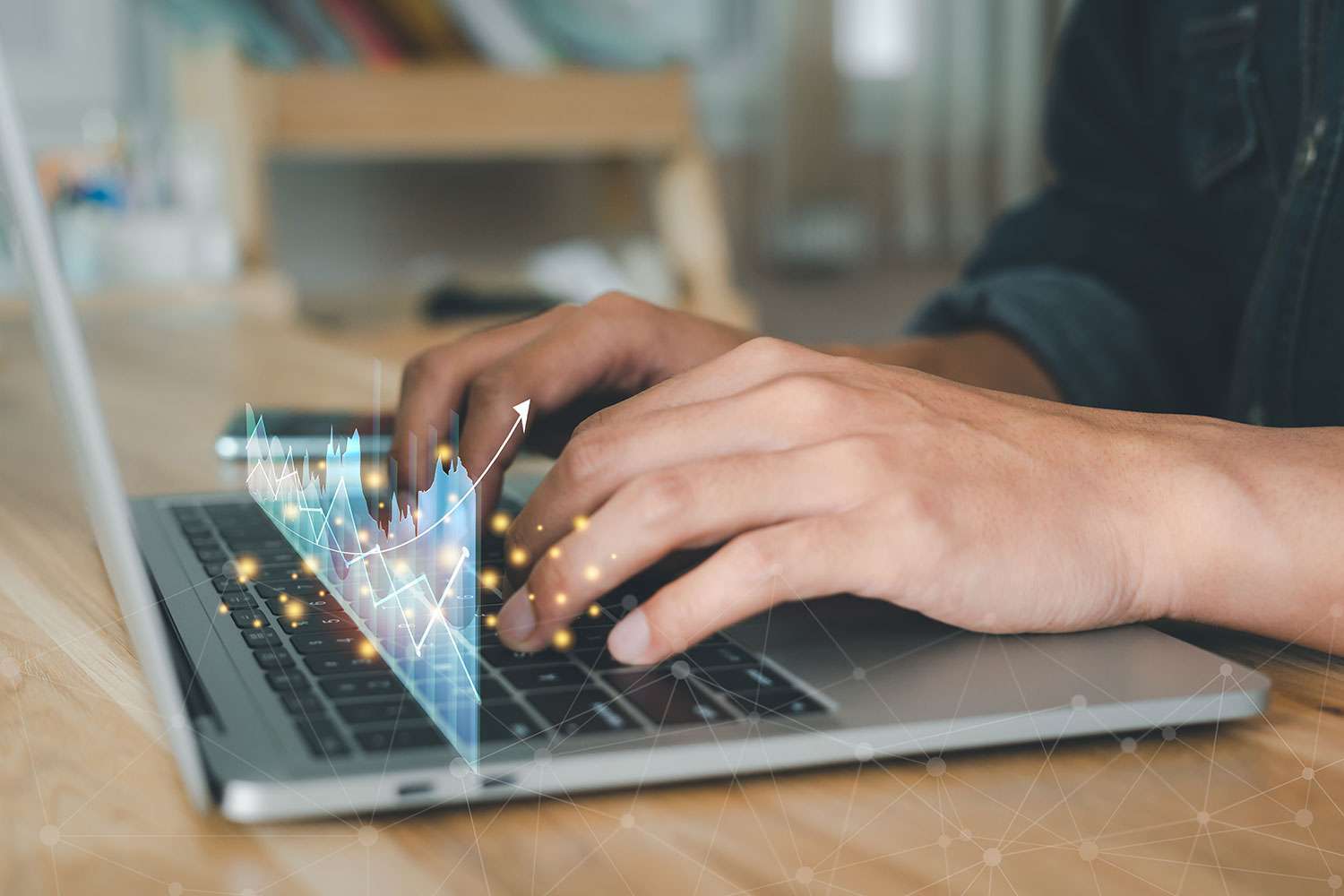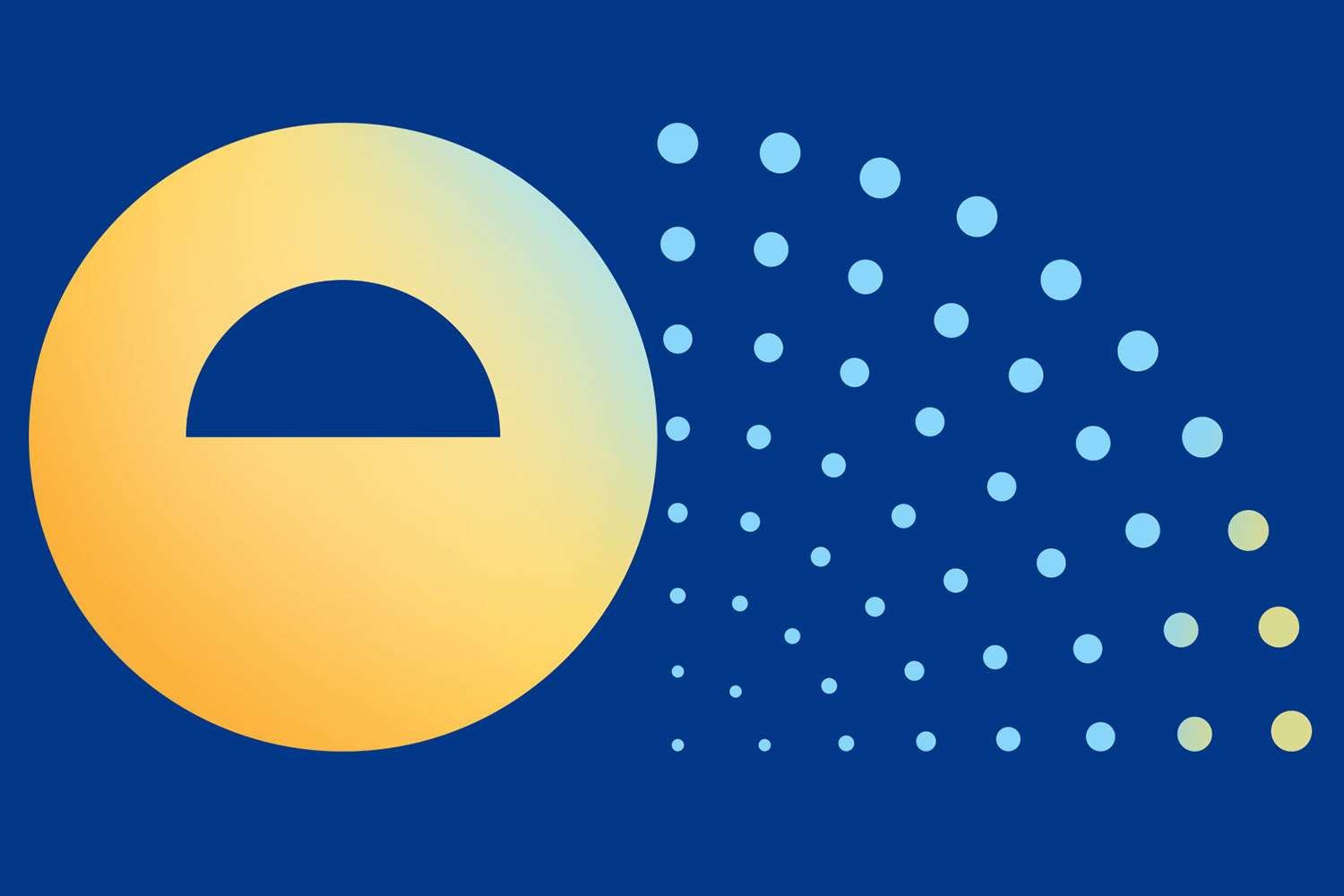Four Considerations for a Cloud versus On-Premises Model

Life on the cloud versus on premises – is it still really a debate anymore when, as consumers, so many of our activities, from shopping to entertainment to communication, are cloud based? And yet there are organizations that have, for whatever reason, not yet transitioned their data onto the cloud.
Common Considerations for a Cloud Versus on Premises Comparison
Driving change can be challenging, and some departments may believe that moving to the cloud is strictly the decision of IT but in fact moving from on premises infrastructure to a cloud-based or at least hybrid model involves all departments and affects all employees. Sometimes it’s not a question of cloud versus on premises; it could be as fundamental as “what’s next?” If your company’s existing enterprise resource planning (ERP) system has been around for a while, you likely have an on-premise data centers to support it and now it’s time to think of the next step. Anyone, from individual contributor to executive, can step up and drive the business case for a cloud migration.
Below are four common considerations for a cloud vs. on premises comparison and hopefully they provide a little inspiration – and maybe motivation – to consider how and when your company can be spurred forward into a cloud environment:
1. Include All Costs Related to On-Premises Usage
There is more to hardware costs than “servers” –including routers, LAN switches, load balancers, firewalls, application delivery controllers, and storage arrays. Then there’s the additional licensing or software costs of many of these components. And you’re not done yet! All of those things have added costs of space, power, and cooling. Figure out what percentage of your rent and electricity bill they are utilizing as well as the cost of the arrangement in place to keep them adequately cool. These costs may not hit your budget directly, but they come out of the same coffers in the end and contribute toward the costs of maintaining data centers on premises. But still you’re not done! While technology has come a long way, it’s still humans that are maintaining those routers and running over in the middle of the night if a server has gone down. Your cost analysis should include the headcount and associated costs such as benefits for the manpower needed for on-premise data centers.
2. Understand the Forecasting Differences
So you’ve done your cost analysis and now you understand the true, total costs of housing your data on-site. There’s one more layer, however; as your data grows, so do your housing needs. Forecasting your budget for data growth is not a fixed price model. You will be hard pressed to know exactly how much data you’ll need to warehouse, any advancements in server capacity which could affect your inventory, how the labor market will affect local wages…there are a lot of variables. When you’ve migrated your on-premises infrastructure to the cloud, however, those budgetary pinch points because the forecasting troubles of AWS, not your company. Once you’ve made the initial investment with AWS, adding (or dropping) more space or bandwidth is as easy as pushing a button to request it – no downstream impacts on your brick and mortar square footage or employee headcount. This makes for a much smoother budget season and minimizes unexpected impacts to your bottom line.
3. What’s Your Storage Class?
A lot is made about the cost of the initial investment to migrate data to the cloud and store it there, but there are so many cases where companies are not realizing the variety of options available to them. Cloud storage is flexible and configurable – choices can scale based on workloads, how often new applications are added, how often data analytics are run, and whether access to a data lake is needed. Things like documents, pictures, and objects that are relatively static can be kept in less-expensive storage options than items that are constantly in use. Understanding what will go to the cloud and where will let you make a more sensible plan of attack. Feeling a little overwhelmed at the thought of doing a massive data audit before you can even consider a cloud migration? Don’t worry; ERPA offers a complimentary cloud migration assessment that will help you understand what does that roadmap to the cloud look like and what would it cost. This assessment has been valuable to a large variety of stakeholders, whether in IT or otherwise, as it provides a comprehensive overview and a starting place for leadership buy-in discussions.
4. Figure Out Your Licensing Needs
If you’ve started to venture down the cloud migration path, you may have been told that licensing is a challenge if you migrate to the cloud. That’s a myth. Get in touch with the ERPA AWS Optimization and Licensing Assessment (OLA) team and they’ll help ensure that you are optimizing your licensing costs. That will get you the most value from the licenses you already have and might be able to reduce the number you need to use – another positive impact to the bottom line!
ERPA and AWS Can Provide a Comprehensive Picture for Cloud vs On Premise Options
Fill out the form below and we’ll be happy to chat with you about how we can best partner together to ensure your organization has the enterprise application and cloud platform support it needs.